Below is a setup aid to inter-connect an FT-991 with WSJT-X through the standard Omni-Rig CAT interface and sending QSOs to Swisslog.
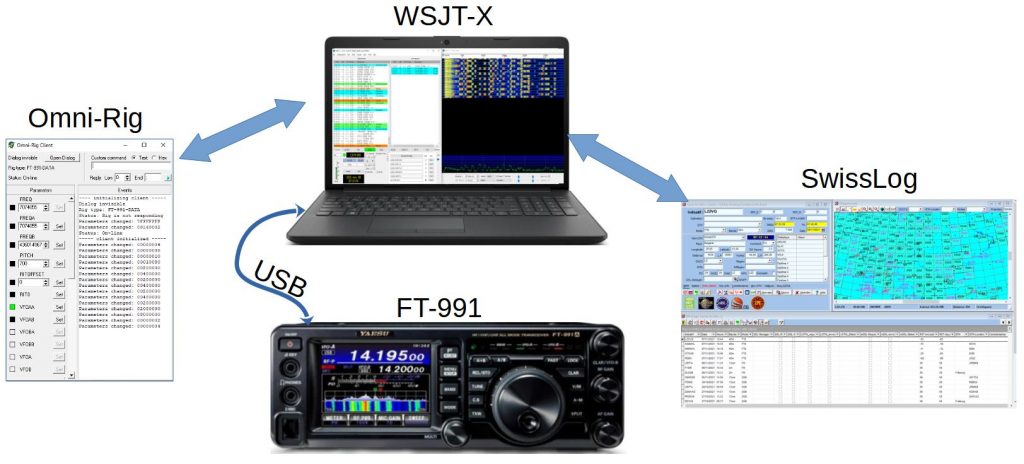
FT-991
The procedure is the same for an FT-991 or an FT-991A. The FT991 is connected via a USB cable to the PC, having installed the driver for Windows that can be found on the Yaesu site in the section ‘Amateur Radio
FT-991A/ SCU-17 USB Driver (Virtual COM Port Driver)
You must now program the ‘computer aided transceiver (CAT)’ interface of the transceiver by going to the menu:
- 031 – CAT RATE : 38400bps
- 032 – CAT TOT : 10msec
- 033 – CAT RTS : DISABLE
On your PC, open the Control Panel, go to the System – Device Management section and open the list of ports. Locate the Enhanced Com port number of your FT-991 and a free unoccupied port, for example 2, in the example below.
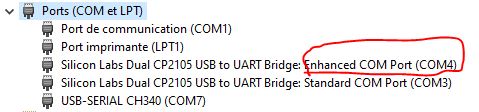
VSPE
To be able to connect several devices / software to the FT991, port 4 will be copied to virtual port 2 using the VSPE (Virtual Serial Port Emulator) software. This will connect Omni-Rig and other applications or hardware.
Download VSPE from the internet. At launch, it offers you to buy a license, answer no, and it works perfectly.
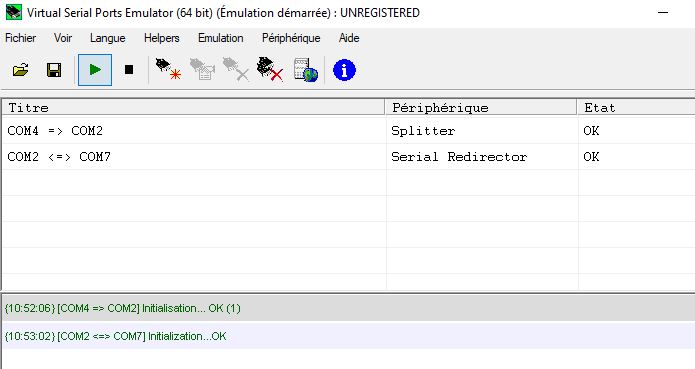
Create the Com4 gateway from FT-991 to virtual Com2 using a ‘Splitter’.
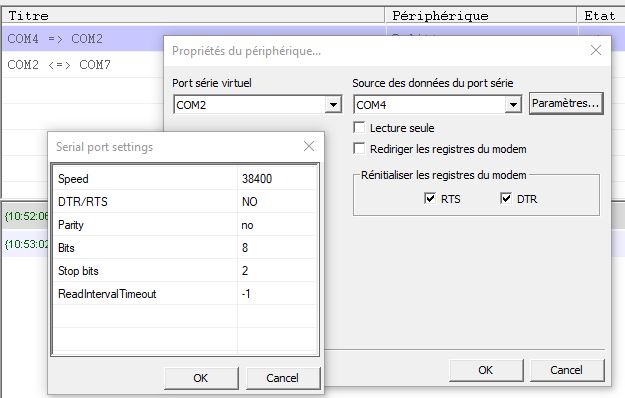
We find the basic parameters of the link to the FT-991, namely 38400 baud, 8 bits, 2 stop bits, no parity.
In my case, I also want to send the info to an Arduino connected to port 7, which controls other equipment.
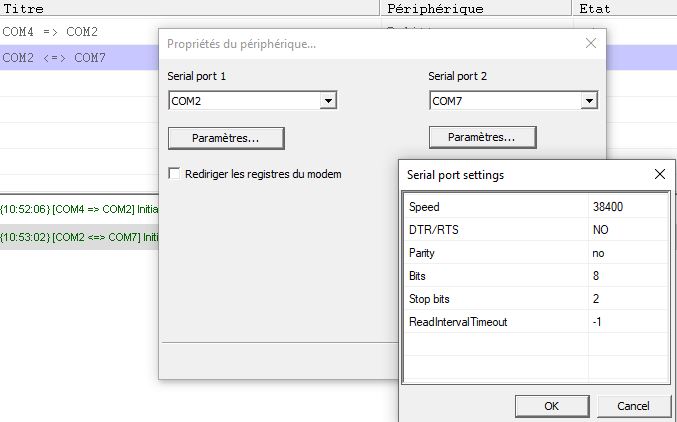
We create a ‘Serial Redirector’ from Com2 to Com7.
Do not launch other applications before VSPE, it may occupy ports and VSPE will refuse configuration. Don’t forget to save your configuration in a file to find it later.
Omni-Rig
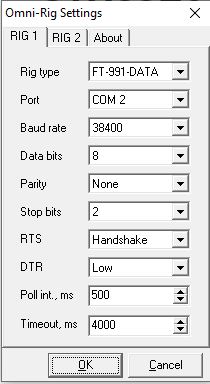
Download and install OmniRig, CAT control software. Click on Open Dialog to access the settings.
Position the parameters as in the picture. The COM port here is port 2 which is free on your PC and which we created with VSPE in the form of ‘Splitter’.
At this point, if you change the frequency of your VFO, you should see the parameter exchange scrolling through Omni-Rig. You’re lucky … it’s not always easy.
WSJT-X
WSJT-X, very powerful software to work on certain digital modes like the FT8 will communicate with Omni-Rig to exchange the data of the FT-991. In WSJT-X, go to File / Settings and the Radio tab.
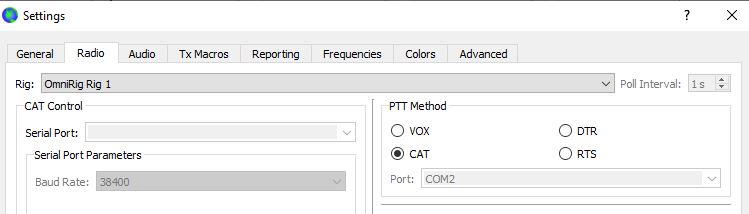
Choose as Rig: OmniRig Rig 1 and CAT for the PTT Method.
At this point, you should see your VFO frequency in WSJ-T and be able to force one of the frequencies set by WSJT-X to the FT-991.
Go to the reporting tab to send the information to SwissLog via UDP protocol and also to ‘PSK Reporter’ on the web.
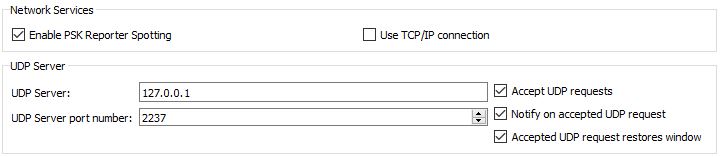
SwissLog
To register your QSOs made with WSJT-X you must configure SwissLog. Go to ‘Options / Interface Numeric Modes’ and check that you have the same UDP settings as in WSJT-X.
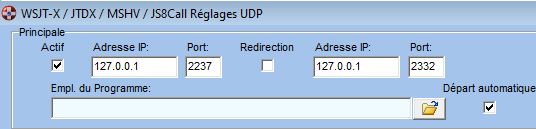
At this point the entire chain from the FT-991 is completed, and you can connect other applications to the Com2 splitter if necessary.