Raspberry / Orange Pi not starting
Issue

After burning an image to an SD card, the processor does not start.
Solution 1
Very often, it is a weak 5v supply that is the source of this blockage. Change the power supply to a model that provides a little more than 5v (5.1v to 5.3v) and that’s fine.
Solution 2
Twice I had corrupted files on the SD card. You must either:
- redo the image
- update/rewrite the sources in the /var/www/html folder via an SSH connection. Do not forget to open the rights on the files.
WIFI
Issue

A bad connection between the Raspberry and the PC can give a choppy transmission with loss of audio signals.
Solution
Try switching to wired ethernet. In version 4.5, the size of the input buffer will be increased to 2s max to better absorb these bit rate bursts. This brings delay, but in the event of a good link, the size of the buffer gradually decreases to around 200ms.
Hack RF One or Pluto
Issue
Crashes or connection difficulties.
RX or TX led of the Hack RF not on.
Solution
There are 2 potential sources of difficulty.
- A poor quality power supply. Change power supply for your processor and Hack RF. Differences are visible between an output at 5v or rather 5v3.
- The quality of the USB cable. The flow being important, there can be cuts with badly shielded cables. Try other cables.
Remember to take a look at the “Tools” page to check that all USB devices are visible.
HackRF One and RTL-SDR
Issue
HackRF and RTL-SDR conflicts. The HackRF does not transmit. The 2 SDRs using the same drivers, the Raspberry does not know which is the transmitter.
Solution
Change the order of the USB ports or preferably put in the TX.js configuration file the last 4 digits of the HackRF serial number.
Adalm-Pluto
Issue
The Pluto is visible in the list of devices connected via USB, but the TX or RX LED does not turn green.
Solution
In the Tools page, do a Pluto Reboot
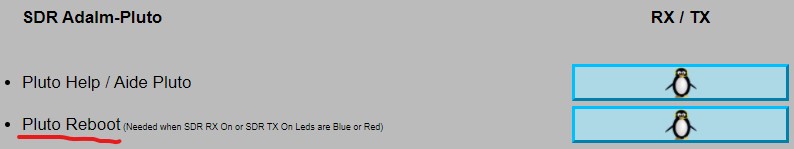
Try also:
– Unconnect and reconnect the Pluto
– Reboot the Raspberry Pi
– Change the USB cable
– Add a 5V power supply to the Pluto
Frequency-unexpanded Adalm-Pluto
For unmodified Adalm Plutos that cannot go below 325MHz, you need to correct the startup frequency value in GNU Radio which are around 144MHz and put them around 434 MHz. Version Remote SDR 4.5 and below.
Issue
The system does not start at the correct frequency in reception and no transmission.
Solution
Open GNU-Radio and load the files pluto-rx_sanw_v3.grc and pluto_tx_ssbnbfm_v3.grc. In the properties (right click), put a frequency around 434,000,000 Hz for the following blocks:


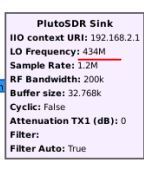
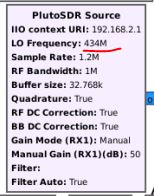

Once modified, save the files and generate the executable files in python by pressing the small screen. Close the application and relaunch Remote SDR.
Local Storage
Remote SDR saves your last chosen configurations, such as USB mode, frequency band, audio level etc., in the local storage area of the web browser. This allows you to find the configurations when your system restarts.
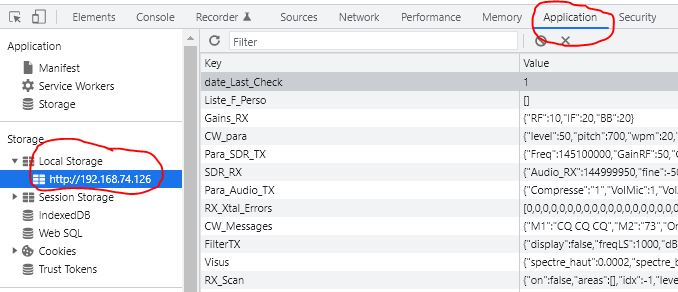
Issue
The web page loads incompletely due to errors, the SDR RX On light does not turn green. This follows an update, changes to the configurationRX.js or configurationTX.js files.

Solution
Go to the “Tools” page and select “Reset Local Storage in browser” at the bottom of the page. This resets all initial settings and avoids configuration conflicts.
If the “Tools” page does not load correctly, go to the console (Ctrl+Shift+I) and clear all settings under the application/local storage tab.
Please note, following a “Reset Local Storage in Browser”, the “Access Key” key must be returned to the “Settings” page to be able to send. By default, it is equal to ‘1234’ unless there is another value in the /remsdr/AccessKey.txt file.
Cache Memory
Issue
The page loads incompletely due to errors, the SDR RX On light does not turn green. This follows an update and cached data of the browser in an old version not compatible with the rest.
Solution
It is necessary to force the reloading of all the files by the browser. Press CTL-F5 repeatedly.
Signal processing restart
If you reload the page from the browser, the signal processing performed by the Raspberry / Orange Pi is not restarted, but only the processing performed by this browser.
Issue
The green lights of “SDR RX On” and “SDR TX On” are still not green.
Solution
To restart the processing at the Raspberry / Orange Pi level, leave the “remote_sdr.html” page, go to the home page with the penguin, wait at least 3s for the processing to stop, then return to the “remote_sdr.html” page. This only stops processing if only one person is connected to the receiver.
Hallo Andre:
I have great problems with my Raspbbery PI 2Gb and Adalm Pluto Plus to get work.
I have never seen a green RX or TX “LED”.
When I write the correct IP adress in form, then the screen will “flasch” and the IP adress in “Parameter” will clear automatically. In tools the RX were listed under UDB devices correctly.
I have tested with LAN connection and:
WIN7 + Chrome with changed Flags and Firefox
Linux MINT with Firefox
Raspi 4B 2 Gb Image 4.4 and 4.5 with:
Pluto PLUS: Analog Devices, Inc. PlutoSDR (ADALM-PLUTO)
Realtek Semiconductor Corp. RTL2838 DVB-T
Dexatek Technology Ltd. DK DVB-T Dongle
All tested with different USB Wires on USB 2.0 and USB 3.O.
What’s going wrong here?
best regards
73, de OE1NHU
Apache Server Errors:
[Thu Nov 18 17:44:21.435836 2021] [mpm_event:notice] [pid 5167:tid 3069936064] AH00489: Apache/2.4.51 (Raspbian) configured — resuming normal operations
[Thu Nov 18 17:44:21.436310 2021] [core:notice] [pid 5167:tid 3069936064] AH00094: Command line: ‘/usr/sbin/apache2’
[Thu Nov 18 17:48:48.866212 2021] [mpm_event:notice] [pid 5167:tid 3069936064] AH00492: caught SIGWINCH, shutting down gracefully
[Thu Nov 18 17:48:48.967744 2021] [mpm_event:notice] [pid 5653:tid 3069239744] AH00489: Apache/2.4.51 (Raspbian) configured — resuming normal operations
[Thu Nov 18 17:48:48.968244 2021] [core:notice] [pid 5653:tid 3069239744] AH00094: Command line: ‘/usr/sbin/apache2’
[Thu Nov 18 17:53:20.943948 2021] [mpm_event:notice] [pid 5653:tid 3069239744] AH00492: caught SIGWINCH, shutting down gracefully
[Thu Nov 18 17:53:31.305453 2021] [mpm_event:notice] [pid 618:tid 3069915584] AH00489: Apache/2.4.51 (Raspbian) configured — resuming normal operations
[Thu Nov 18 17:53:31.315798 2021] [core:notice] [pid 618:tid 3069915584] AH00094: Command line: ‘/usr/sbin/apache2’
Traceback (most recent call last):
Traceback (most recent call last):
File “/var/www/html/cgi-bin/SelectRadio.py”, line 23, in
File “/var/www/html/cgi-bin/SelectRadio.py”, line 23, in
s.connect((HOST, PORT))
s.connect((HOST, PORT))
ConnectionRefusedError: [Errno 111] Connection refused
ConnectionRefusedError: [Errno 111] Connection refused
Traceback (most recent call last):
File “/var/www/html/cgi-bin/SelectRadio.py”, line 23, in
s.connect((HOST, PORT))
….. and so on.
Stefan
Go on the Tools Page
1) Do you see the Pluto when you « List USB Devices » ?
2) Is the pluto responding when click on « Pluto Help »?
3) Reset Local Storage in Browser
4) Open the browser console Ctrl+Shift I, to see the error messages
5) Don’t use Firefox. Use only Chrome or Edge
Hope you do not have the same issue as an other OM last week. One file on the SDcard was corrupted. After reinstalling the source everything was OK.
If you still have an issue. I can control your PC with the « Remote Assistance » of windows to inspect the Raspberry.
73
André
f1atb.fr@gmail.com
Hallo Andre:
3) Reset Local Storage in Browser
Was the correct answer! Now it works fine!
THX!
73, de Stefan OE1NHU
Hallo Andre from Vienna:
I have seen in the docs that Orange Pi can connect via WLAN.
Is this on an Raspi also possible? And how?
Were perfect for working on Fieldday.
73, de OE1NHU
This is also possible on Raspberry.
You switch to root:
sudo su
then in the terminal you type:
raspi-config
Go to System menu, you will find the WIFI
Be careful. If the Audio Signal is not good enough, you will have an audio not fluid.
73
Hello André,
first of all: a very big thanks for making this project available to us. I am really impressed by all the work that you have done!
I have a working QO100 ground station with ADALM Pluto that I use with SDR console in full duplex configuration.
It consists of a Pluto + GPSDO for TX stability, a 2.4 GHz preamp plus an SG labs PA. Combined with a BullEye LNB and the tracking of the beacons for RX stability this is working fine.
The Pluto I have is the latest revision with separate clock input so it was easy to add the GPSDO.
I have setup your latest Raspberry Pi image and I am able to listen to the QO100 downlink via the browser. But I do have an issue with the TX of audio.
I am wondering if there is a way to get some more insights on the configuration that your software sends to the Pluto for TX. I have the impression something is off there, but I don’t know exactly where to look to troubleshoot it.
When I connect the TX output of the Pluto to a spectrum analyser, and I select the 70 cm band for TX then I see an output when I enable ‘TX audio’ + 800 Hz tone. The output of the tone is however always on 434.430 MHz, no matter where I set the TX frequency.
When I select the 23 cm band I see no output at all on the analyser.
I would appreciate it very much if I could debug this further. Do you have any pointers for me so that I know where to start?
Thanks a lot,
Lieven ON8HZ.
Lieven
This morning, I did the test, connecting a Pluto Old generation Rev:B) on Remote SDR version 4.5. I used simply the 2 small antennas of the Pluto;
On 70cm and 23cm, it works fine.
With the Pluto, be careful that you cannot change the TX frequency while you are transmitting. It’s not the case with a Hack RF.
Open the browser console, Ctrl-Shift I and ave a look on any error messages.
Do also a reset of the Pluto as proposed in the Tools page.
If you do not succeed, I can take the control of your PC and have a look.
I already did that with other OM. We can arrange that in private via Email.
F1ATB.fr at gmail.com
Regards
André
F1ATB
Hello André,
thank you for your fast reply.
I have verified the browser console > no errors are visible there. A reset of the Pluto does not bring any improvement.
Using the 2 small antennas of the Pluto I don’t get any signal in the spectrum view, not on 70 cm and not on 23 cm. The only thing I can verify if that if I enable TX on 70 cm with the tone generator active I see energy in the spectrum at 434.430 MHz with a spectrum analyser.
I just reverified that the exact same hardware setup is working as expected with SDR console (full-chain TX+RX via the satellite), so it must be a software detail somewhere.
I appreciate it very much that you would want to take a look from remote, I will send you an email to arrange the details.
Kind regards,
Lieven ON8HZ
The source of the issue is the startup frequency of GNU-Radio around 144MHz not compatible with a non Frequency-extended Pluto. The solution is explained above. Will be modified in Version 5 of Remote SDR.
André F1ATB
André,
thanks again for taking the time to look into this together with me. Looking forward to making some QSO’s over QO100 via remote SDR this weekend!
73,
Lieven ON8HZ
Hi,
Can you tell how to reset or change the man. correction RX ?
Have a look here:
https://f1atb.fr/index.php/2022/01/06/frequency-drift-compensation/
Hello André,
I recently installed your latest Remote SDR (v.5 and updated it to the newest one yesterday).
First of all, thank you for this very useful documentation.
It works with Adalm Pluto, but when I switch to SDRplay RSP2 it doesn’t work.
The virtual LED on the website tells me the Pilot is green, but the RX LED is red.
I checked with tools and RSP2 is visible and I have correct communication.
But the waterfall is not working.
Can you can fix it or I should buy a broken (worse) version of SDRplay like RSP1 🙂
RSP2 works with SDRConsole without any problems.
Thank you
73
Adam
p.s.
If it makes any sense, I noticed that in the status bar on the website the tx LED is green and it does not turn off (red) even in the configuration I checked it with Pluto for none.
At the bottom of this page
https://f1atb.fr/index.php/2022/05/16/remote-sdr-v5-manual-installation/
I added some points about RSP2
73
André
Hello André
thank you very much for the great software from Remote SDR.
Very nice interface and easy to use intuitively.
Now unfortunately a small problem has occurred. I use a RPI4 (2GB) together with an Adalm Pluto, but it was no transmit operation possible. only if I deactivate the Pluto in the settings under RX configuration, the transmitter is working. now I use as a receiver a RTL stick, but it would be nice if send and receive with the Pluto would be working. Any idea?
Vy73 de Hermann DB7GV
Hermann
Remote SDR, installed on a RPI4, works with a Pluto in RX and TX. I have one in front of me working perfectly.
– Set the access key to 1234
– Select Pluto in the RX configuration table
– Select Pluto in the TX configuration cable.
Now , if it is not working, this is often the case with the Pluto.
Try the following solutions:
– In the tools page “Reset the Pluto”
– Unconnect and reconnect the Pluto
– Reboot the Raspberry Pi
– Change the USB cable
– Add a 5V power supply to the Pluto
– Work at 432 MHz or higher if you have not modified the frequency range of the Pluto
It must work.
Good luck
André
Good lu
Dear André
Thank you very much for your quick reply.
Meanwhile I could solve my problem. The error is on my ADALM-PLUTO itself.
With another PLUTO-device the software works UFB.
VY73 de DB7GV
Dear Andre’,
I would like to come back to my previous problem with the TX function of Adalm Pluto.
I have made the tests with two different Pluto. One is Rev.B the other Rev.C borrowed from a friend. With the rev.C RX and TX works UFB. With the Rev.B transmit is only possible if in the RX settings the Pluto is disable, or I use a RTL-Stick as receiver.
Now I have tested both Pluto with SATSAGEN, and big surprise, full duplex with simultaneous RX and TX works with both Pluto without any problems.
also when I call the Pluto Info under Tools-remote Sdr, the output is 100% identical for both.
I use the Remote SDR v5.0 image for Raspberry Pi 4B from your github site.
Now I am really despairing.
VY73 de Hermann DB7GV
Go to the Tools page. Click on Look for Updates and update the version to the latest 5.07. In version 5.04, I have corrected a bug on Pluto TX.
73
André
Hi Andre,
Nice SDR for my Pluto. Trank you very much for your outstanding SW Development. Is 5.07 also for RasPi available ?
Regeres, 73
Rudi, DL4SDK
Thank you
F1ATB
André
Maybe the issue is due to the fact that we cannot upload and start the RX software and the TX software in the Pluto simultaneously. Today in version 5.08, there is a delay of 5000ms. When you access the Remote_SDR.html page, the RX software is loaded in the Pluto, then 5s after the TX Pluto is loaded. This parameter is set in /remsdr/public/JS/Common.js file at line 134.
As a test, put 15000ms instead of 5000ms and if it’s OK, reduce it to a lower value. Tell me what is your best figure.
To unload the RX and TX software, you need to be out of Remote_SDR.html at least 2s. Go back to the Penguin page and stay there at least 2s. Then return to the main page Remote_SDR.html (the receiver/transmitter page) to reload RX and TX codes in the Pluto. Be careful, if you change the figure in the Common?js file, may be this will not change in your browser as the previous version could be stored in the cash. Open the development tool in your browser (Ctrl+Shift+I for chrome) and verify the content of the Common.js file.
Hope that will solve your issue. One OM in Brazil encountered a similar issue.
73
F1ATB
Hermann Look at the comment on the troubleshooting page https://f1atb.fr/index.php/2022/02/15/troubleshooting/
Mario DH5YM may be as found the solution of the TX issue of the Pluto. You need to have the firmware version 0.35.
Hi Andre,
I had the same problem with the DB7GV. The remsdr version is 5.08.plutoSDR hardware version B and software version v0.31. F5OEO datv firmware. Orange pi z2
When pluto reception is enabled, the transmitted signal is started without any output at the predetermined frequency. I tried clearing the local cache Settings, etc., it didn’t work, I have two versions of B plutosdr, it still didn’t work using the replacement method. Same performance as DB7GV.
If you use remsdr v4.5, it works perfectly
73,de BG0AUB
Maybe the issue is due to the fact that we cannot upload and start the RX software and the TX software in the Pluto simultaneously. Today in version 5.08, there is a delay of 5000ms. When you access the Remote_SDR.html page, the RX software is loaded in the Pluto, then 5s after the TX Pluto is loaded. This parameter is set in /remsdr/public/JS/Common.js file at line 134.
As a test, put 15000ms instead of 5000ms and if it’s OK, reduce it to a lower value. Tell me what is your best figure.
To unload the RX and TX software, you need to be out of Remote_SDR.html at least 2s. Go back to the Penguin page and stay there at least 2s. Then return to the main page Remote_SDR.html (the receiver/transmitter page) to reload RX and TX codes in the Pluto. Be careful, if you change the figure in the Common?js file, may be this will not change in your browser as the previous version could be stored in the cash. Open the development tool in your browser (Ctrl+Shift+I for chrome) and verify the content of the Common.js file.
Hope that will solve your issue. One OM in Brazil encountered a similar issue.
73
F1ATB
Thank you for your quick reply. After getting your information, I tried to modify the delay time of loading tx program in Common,JS file. The test was done using 10000 15000 20000 25000 30000 ms and the problem was not solved. It can be observed that after the rx on light turns green, the tx on light will turn green with the modification time delay.
I decided to stick with v4.5.
73 FENG BG0AUB
Hi Andre,
first of all may thanks for this great software.
I face the same issue with Pluto and 5.08 here. The RX and TX indicators in the user interface show both green but when i try to switch on the TX there is no output signal. If the RX is disabled the output signal comes up normally. So since SDR_RX_on and SDR_TX_on both go green, could there be a different issue than loading the TX firmware? I also use a older Pluto (likely RevB).
Let me know if i can do anything to debug this topic.
73
Mario, DH5YM
Mario
I have on my Desk a Raspberry Pi and a Pluto Rev.B. It works, but I have to say that it’s often a pain to start the Pluto. Most of the time, when you go on the tools page, the Pluto is not listed when you click on “List USB devices” You have to disconnect and reconnect the USB cable, you need also in some case to add an additional power supply for the Pluto on the right connector. You need also sometime to solve the issue, to change the USB cable between the Raspberry and the Pluto. For the moment I use a short one around 10cm long. I have not yet, a complete explanation of this issue.
Try this and tell me if you have some clues to help me to improve this situation.
73
André
Hi André,
many thanks for your reply. I tried to supply the Pluto and the Raspi from the same 5V supply. It seems the Pluto starts up quite well here for RX. For TX it works reproducible if i switch the RX off. Is there a way to debug the status of the Pluto itself? I wonder why both paths working separately but not together. A while ago i tried the Pluto with QUISK via Soapy. There the TX was basically working in parallel to RX (but has quite some other issues with soapy).
The power supply issues i also discovered especially when there was another equipment with a ground connection attached to the antenna connector. For that there was a hardware fix which was working quite good.
If you have some idea which logs to trace on the Raspi or the Pluto just let me know.
I think this is the relevant info about the hw/sw of my Pluto:
backend_version=0.17 (git tag: v0.17 )
fw_version=v0.29-1-g2e94-dirty
hw_model=Analog Devices PlutoSDR Rev.B (Z7010-AD9363)
hw_model_variant=1
hw_serial=104400b839910011f7ff060067cf656a3d
library_version=0.23 (git tag: v0.23)
local,kernel=4.9.0-g2398d50
73 and have a nice sunday
Mario, DH5YM
Hi André,
i found a way to solve the issue for my setup. Before i mentioned that the firmware on my pluto was 0.29. I tried to upgrade to the latest F5OEO firmware but that did result in a hang of the Pluto. So i flashed the original 0.35 from AD via DFU. With this version TX is working as far as i can judge. Later i want to give the F5OEO variant another try but it seems the TX issues seen here are related to the Pluto firmware or maybe a combination of hardware and firmware.
73
Mario, DH5YM
Oh GREAT! May be you find the solution of this issue some OM also have. I checked on my Pluto, I run firmware version “fw_version=v0.35”. It’s probably why it is working for me and it was impossible for me to reproduce the issue. I have to inform the others who encounter this issue with this solution.
FENG Look at the comment on the troubleshooting page https://f1atb.fr/index.php/2022/02/15/troubleshooting/
Mario DH5YM may be as found the solution of the TX issue of the Pluto. You need to have the firmware version 0.35.
Yes, I solved the above problem by upgrading to firmware 0.35. Thank you very much for your help
Great
I’m facing a Similar issue with rtl-sdr and hackrfone on the same raspberry pi 4. As soon as hackrfone transmits the first time, the TX led won’t turn off and scope shows modulation.
When you transmit fot the first time, the audio link from your microphone to the browser is established. The audio signal is displayed on the scope even you stop transmitting. The link cannot be set at the beginning when the page is loaded. This is a security feature at browser level. The browser requires a manual operation as a click from an human to connect to the microphone. Then to stop transmission you need to click on the Red button, Transmit On.
Thanks André, Understood that part. Question now is; is it normal for the TX led on the HackRF to stay on even when the transmit button is turned off? Not sure if the HackRF is generating RF while the LED is on.
How can I build remote-SDR in a docker environment ?
Never done.
Hello All,
Firstly,
@F1ATB:
Thanks for the great work.
Currently, I`m using only receiving part with RTL_SDR.
I`m waitnig for cheap HackRF option from China
I`m wondering if is there any repo with source ?
It would be easier to contribure for other people.
@BA7IB:
I made docker version of this, also added sources.
Basically my PI is used for other things like home automation,
storage server.
Dockerizing this app gives more possibilites to run other stuff
and it is easier to maintain/test on RPI.
Tested on RPI4.
https://github.com/mlapaj/Remote-SDR
Source is available here :
https://github.com/F1ATB/Remote-SDR/releases
Hello,
The remote sdr software for OQ 100 has worked great so far. After updating the Chrome browser, the error message appears:
micro stream not ready. No audio is transmitted.
I know, it’s a mess. I have to rewrite the code to solve that issue with chrome. On the site some are proposing a temporary solution to solve it.
73
André