Remote SDR V5 -Raspberry 4B or Orange Pi Image Installation
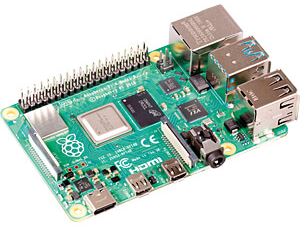

Here is the detailed procedure to install Remote SDR in version 5, on a Raspberry Pi 4B with at least 2 GB of memory or an Orange Pi Zero 2. The latest images written for an SD card of 16 GB or more are available on Github.
Installing the image
- Upload the image corresponding to your card on Github
https://github.com/F1ATB/Remote-SDR/releases - Unzip the image
- Burn the image to a minimum 16GB micro SD card with PC software like Win32diskmanager
- Connect an SDR Pluto or HackRF One and RTL-SDR or SDR Play
- Connect the Raspberry/Orange to the local ethernet network
- Power on the Raspberry/Orange
- Go to your box to find the IP address that has been assigned to the Raspberry/Orange Pi
- All Remote SDR source codes are in /remsdr folder
Hardware Configuration
Only one Raspberry PI 4 is necessary with an Adalm-Pluto or a HackRF in transmission and an RTL-SDR in reception.
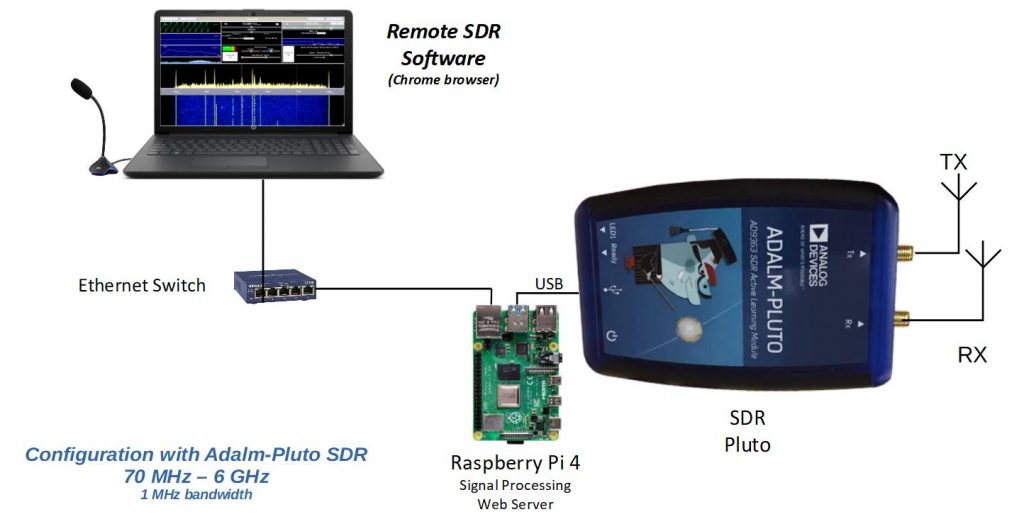
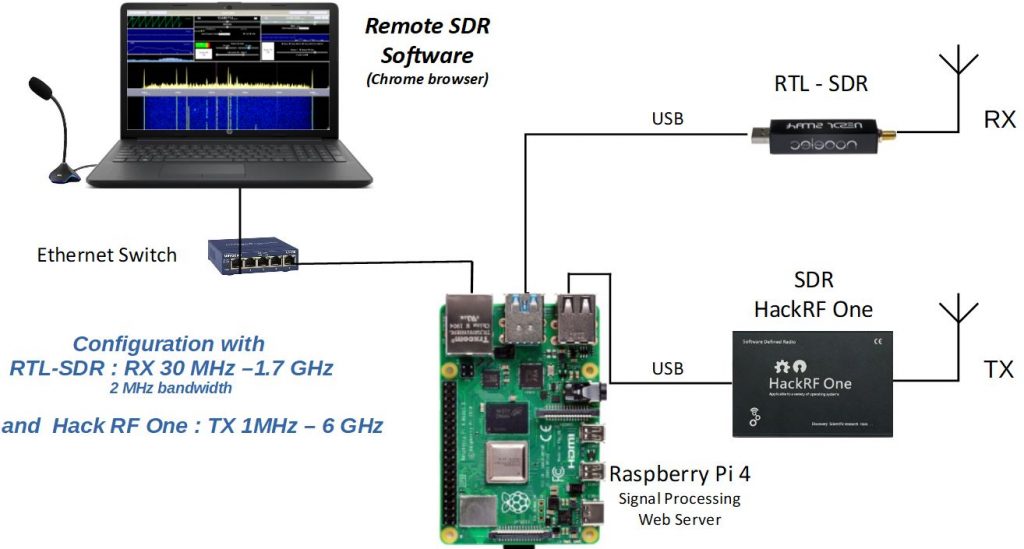
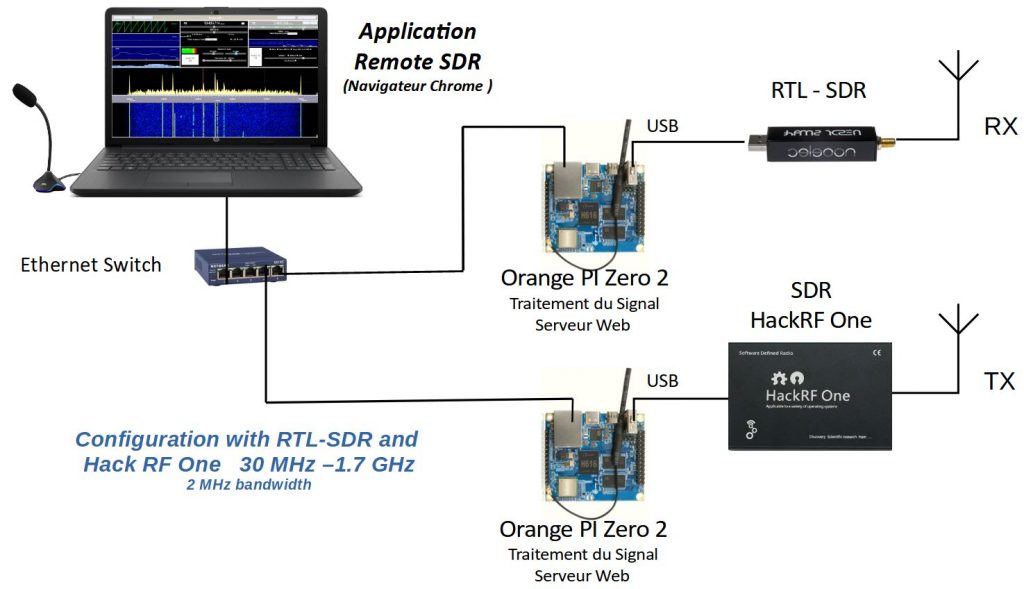
Since version 2.5 of Remote SDR, it is possible to connect 2 HackRF One to a single Raspberry.
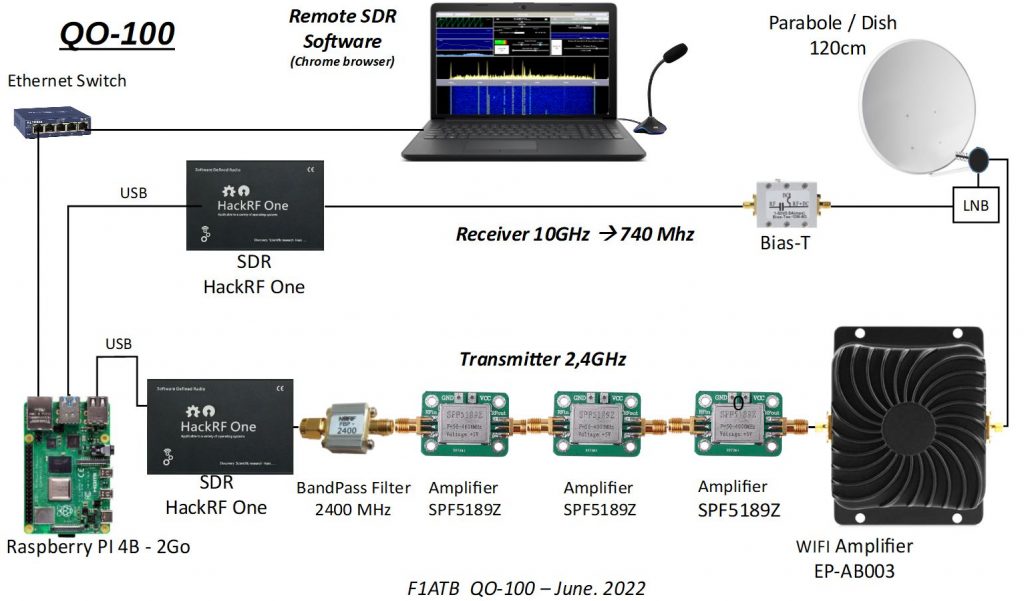
Other SDRs such as RSP1 or RSP1A are also treated.

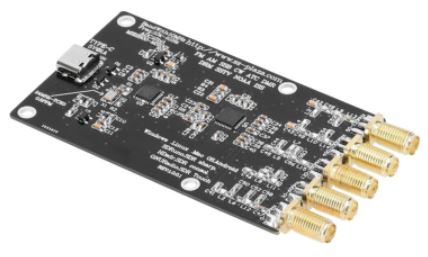
Launching Remote SDR
You launch the application on the address of the receiver. You need a recent browser like Chrome, Chromium or Edge. Don’t use Firefox.
http://<ip of the Rasperry Pi>
Note that all exchanges (video, audio) from version 5, are done in https on the usual port 443.
In parallel, it is possible to interface with Gpredict via port 8006 for the receiver and 8007 for the transmitter.
It is also possible to connect via VSPE with standard Omnirig interfaces.
Access is via the secure https protocol in order to be able to access the microphone and some signal processing functions of the browser. When you first connect, you will get a security alert message because of a self-signed security certificate and not certified by an accredited organization..
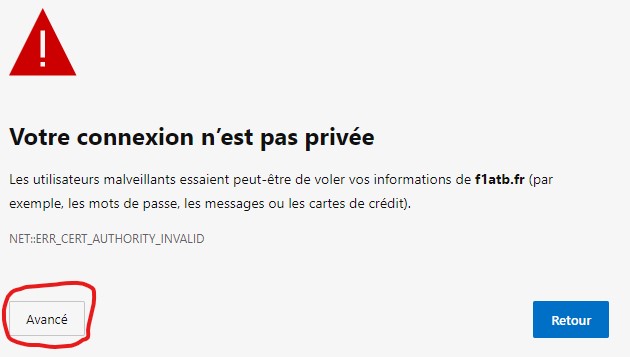
Do not worry and click on advanced settings.
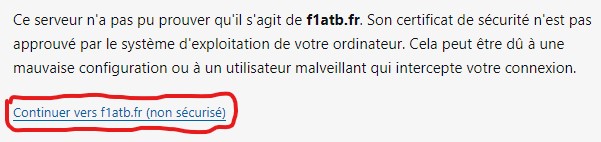
Main Pages
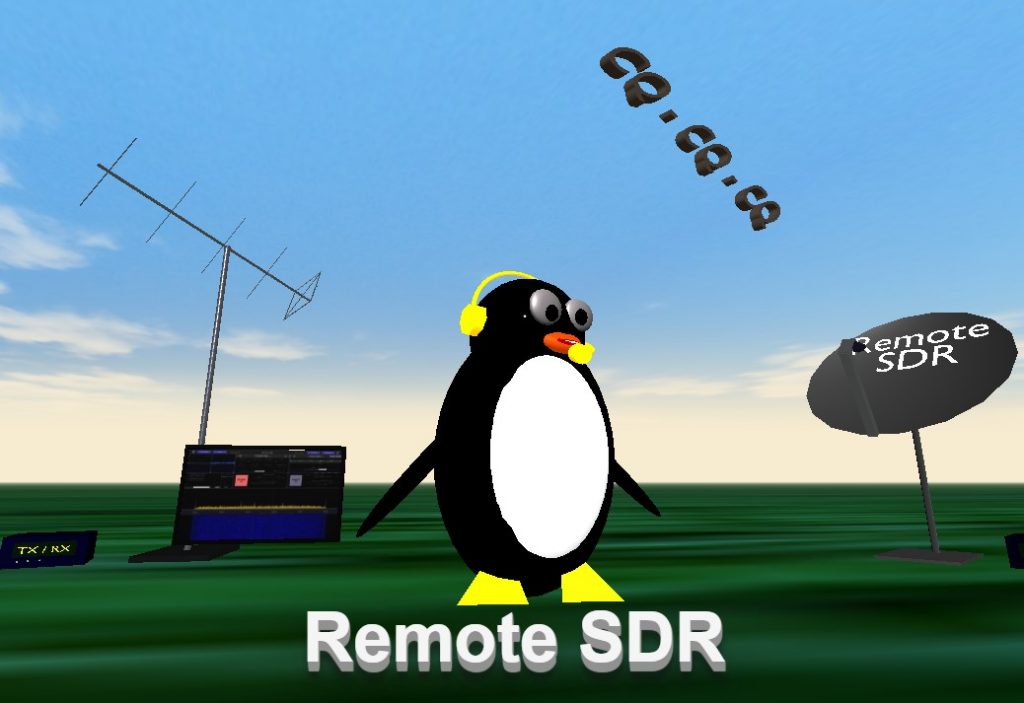
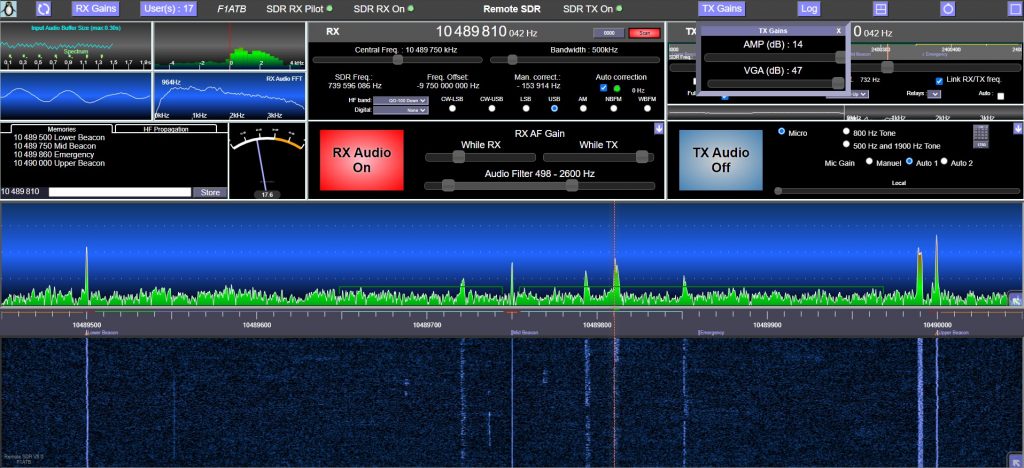
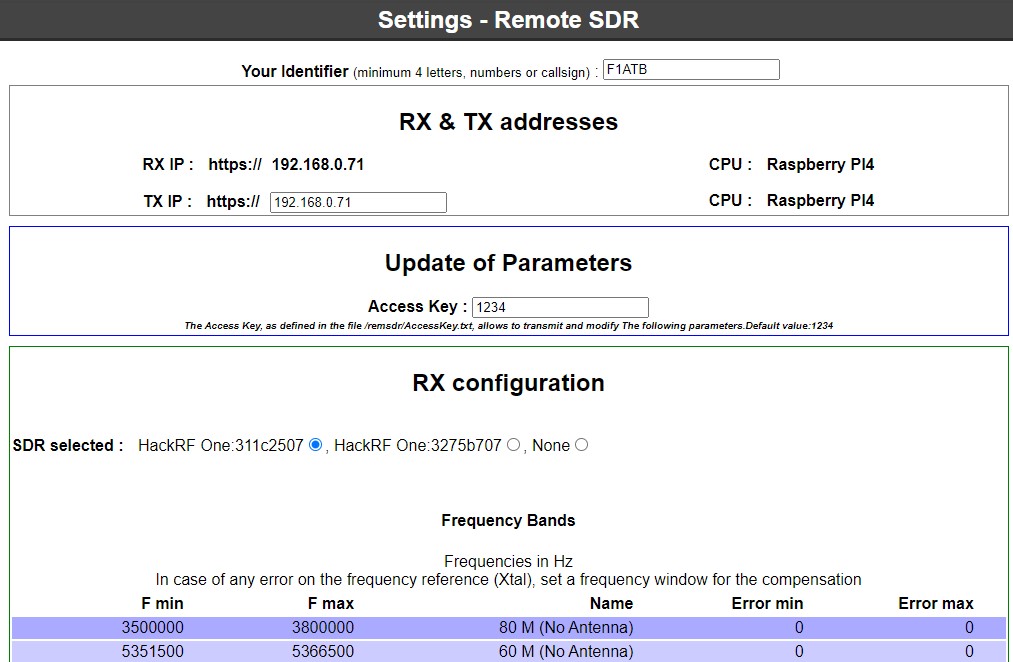
The Settings page allows you to define the parameters of your transceiver. You must enter an access key (1234 by default) to be able to modify them. It is important to define the model of the connected SDR.
Similarly, you must enter the access key to be able to transmit.
Adaptation to QO-100
To compensate for LNB frequency drift, Remote SDR can lock onto QO-100 beacons and compensate for the drift. To facilitate the acquisition of beacons, it is necessary to give a search frequency range compatible with the drifts of your installation with summer or winter temperatures. For example +-30kHz and put that in the RX configuration / Frequency Bands table.

PILOT
It is possible to share the receiver between several users. But only one person can drive the audio channel fader. It is entitled to green light on “SDR RX Pilot”. The other people connected are red.
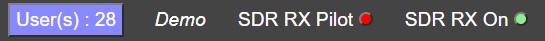
The system owner can force his pilot position. To define yourself as the owner, you must enter in the “Settings” page an access key identical to that of the AccessKey.txt file in the /remsdr folder. By default “1234”, but it is recommended to customize it.
SDR Rapid Test
You can do a quick test to verify that the connected SDR(s) are visible to the Raspberry/Orange Pi. Go to the Tools page and click on “List USB devices”.
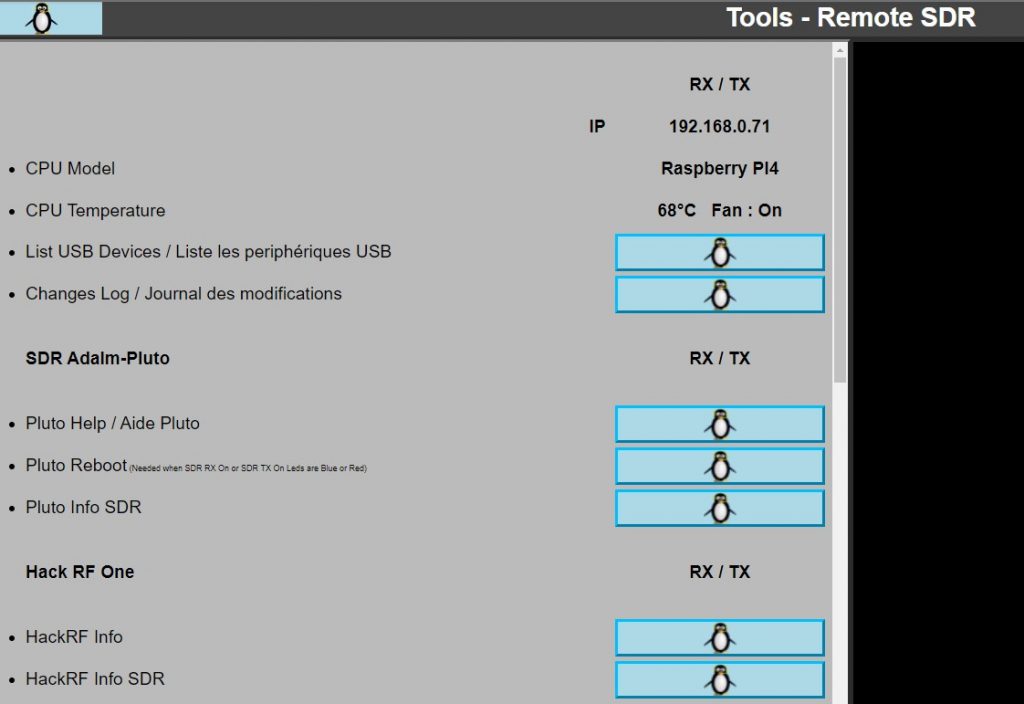
Reset Old Configurations
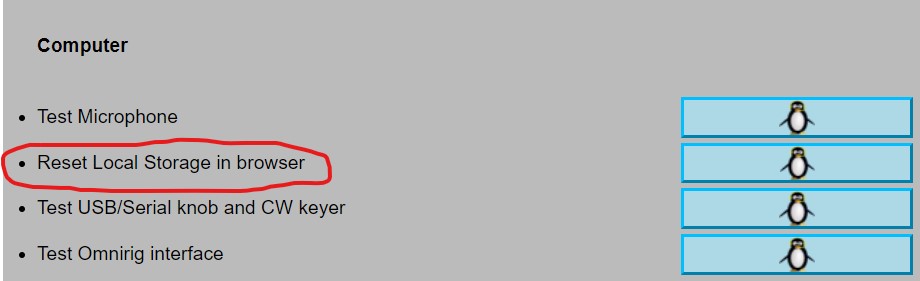
It is not impossible that an old configuration disturbs the first start of Remote SDR V5. In this case, perform a “Reset” of the settings saved locally in your browser.
System Setup Customization
You can, but do not have to, customize the installation of the system on your Raspberry/Orange Pi. The image on Github is configured in English language, US keyboard and GMT time. Access the Raspberry (user pi, password: remsdr) or the Orange Pi (user root, password: remsdr) by ssh and type:
raspi-config ou armbian-config
In the ‘Location’ section you can enter your preferences.
You can also access the Raspberry/Orange Pi in graphical mode using the VNC chrome extension or a dedicated application.
user: root for the Orange Pi and port 5901
password: remsdr
All source files are in the /remsdr folder.
Cooling
If you use your Remote SDR application intensely, consider putting a heatsink on the CPU. The charging rate is significant: around 60%.
Do not view Remote SDR on a monitor connected to the Raspberry/Orange and running in the web browser. If this is possible, the computational load will be too great and this will result in audio dropouts and CPU overheating.
Security
I recommend that you install a safety device on the power supply of the amplifiers as described here.
Updates
From this version 5, the updates, as far as possible, will be done directly by an online download. To check your configuration and the latest available, click on the “Look for updates” button.
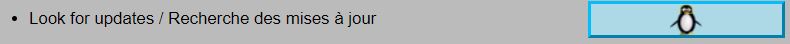
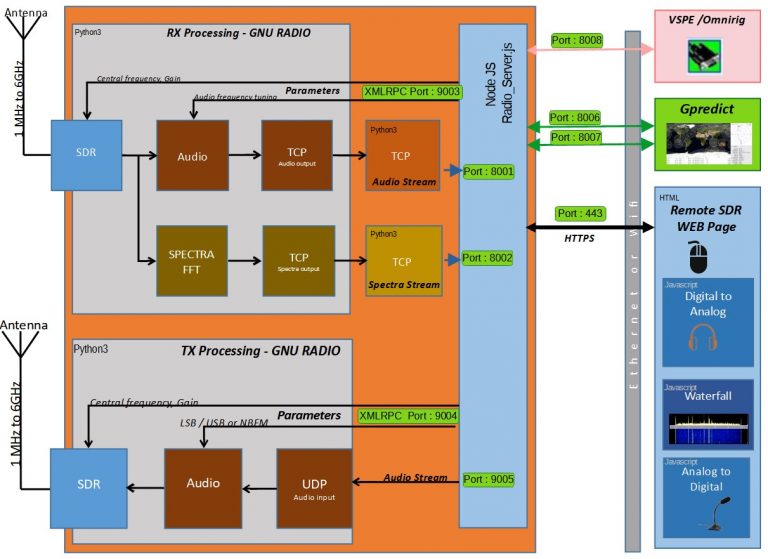



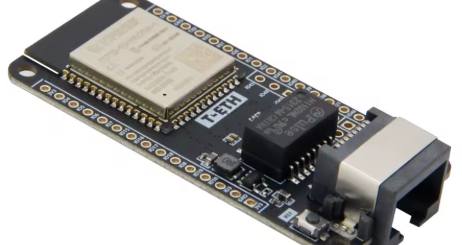




Hello, I’m Hugo Py2ugo and I was using version 4.5 successfully and I take the opportunity to congratulate the project. I mounted a new sdcard using version 5.0 in settings I activated the access key I configured the reception on off set but when I click on TX with the 800hz tone it goes red but does not switch Adson Pluto to TX I tested it on other 2m bands for example and I don’t have TX could you help me with some tips to solve this problem?
In Most of the case we have to:
– enter the access key 1234 in the Settings page
– Select, also in the Settings page, the SDR in the RX configuration field and in the TX configuration field.
If you still have difficulties, go to Tools page and click on Reset Local Storage in browser. Then go back to the Setting page and re enter the Access Key.
73
André
F1ATB
Hi Andre,
I had already inserted the access key 1234 I still haven’t changed the code in the file due to the initial tests and yes I have already reset the browser on the toos page then I went to the configuration and I already did a clear in the app settings for the browser but it remains the same problem, I click on TX the button turns red indicating that I am in PILOT I try to give a tone increase the tx gain and I don’t have tx on the pluto I just tested the pluto with other software and all the hardware is ok, thanks for helping me!
Hugo
PY2UGO
If you have pilot in red, you cannot transmit. Pilot must be green to transmit.
May be you have an other window open on Remote SDR or the access key is wrong.
73
Andre,
Yes the pilot is green , I click in TX Audio and RED bottom TX Audio On I used the tone 800hz and Micro but the remote sdr don’t active the Tx the Pluto.
I make upgrade to version 5.01 but the problem is the same no TX in Pluto.
I don’t other windows browser open and continue used the flag insecure in browser the same used with the version 4.5.
I change the sdcard and return to 4.5 and all Tx and rx is run but I return to 5.01 don’t run the Pluto TX.
Hi Andre,
I find the problem with TX, only disable the chrome://flags to browser the version 5 use https .
Have nice day!
Thanks
Thanks
Hi Andre
Got e verything boxed up properly now and put v 5.0 on to a fresh sd card.
I go to the Tools page but there is no means of updating ?
Tried chrome edge and firefox in case its a browser problem.
Hope you might know what I am doing wrong?
Thanks
73
Nick
Update Andre
I updated to 5,02 Manually but still cannot locate the onlinwe update button?
73
Nick
Found the answer..
From the first splash screen the option is not available
You have to open remote sdr and then enter the tools option from there.
Great s/w tks Andre
73
Nick
No Chance to get it working with Pluto/RPI4. Tried it several times but without a step-by-step Manual
no chnce for me (i am a window’s user and no have no idea in linux system) in Chrome i can see the settingspage.
One time i get an rx signal BUT after 30minutes i figured out that my PA was warm so maybe there was a TX output ? Pluto is used with sdr-console
maybe in the future i will trie it again
73
herb
dl4sdr
Once installed upgrade to the latest version 5.08. Then test with the pluto alone with 2 small antenna close together connected to TX and RX.
Adjust the RF gain to the max.
Go the 70cm band and you should listen to your transmission.
Hey, just a quick note to say this software is amazing and I’ve just discovered your archive of treasures.
I use a HackRF for Ham radio and a multitude of other things – this software compliments it perfectly! I need to get a rotary knob made up next.
Thank you
Thank You
Hi ;
ı have a raspberry pi 4 . ı would like to use remote control (ı use vnc ) and connection pi4 and listen to music or radio ( ı have a rtl sdr usb ) .. how can ı use it this sıtutıons. beacuse ı cant fınd any document .. ı would like to listen any music use it remote control from vnc system
could you please wirte me for about how can ı ınstinal pi4 sdr remote ? ı need any new sd card ? or ı have a sd card ı used pi4 ( pi4 has a application ) ı should loading new sdr remote software ? ıf ı use togetger ( pi4 application and sdr remote software ) could you please send me email…
For Remote SDR, you need a new SD card. On github you will find the image for the SD card.
As it is only to listen music and you have VNC, you can install a software compatible with your RTL-SDR
could you please help me ? ı cant fınd and install .. how can ı do.. ı have raspberry pi4 8 gb and dvb-T+dab+fm usb .. and ı useing cubicsdr programme
Sorry, I don’t know how to install cubicsdr.
Hello André, I hope you are well.
I’ve been trying to get Remote SDR working for over a month. I’ve not been able connect to my Pi 4 using either Edge or Google Chrome browsers! Although I’ve created 6 micro SD Cards over the past 30 days, using either Raspberry Immager or Win32diskmanager . . . I’m not ever certain that has run to my Pi 4. How can I tell that it’s rebooted OK?
I have an IP Scanner app but it only works by WiFi and to units (mobile phones, tablets etc) which are connected to my main main home Internet router. For Remote SDR I am using a separate 5 port ethernet switch (Tp Link) . . . so I created a static ip for my Raspi in the cmdline.txt file ip=192.168.1.1 on the end of the line!
Not sure if its the ip thats the reason that Remote SDR won’t open in my browser or whatever it can be?
Any help will be most welcome as I’ve got very little hair left to tear out!
Steve/G4MJW
The IP adresse 192.168.1.1 is probably a bad one. It’s often the address of the internet router.
Download a software as Angry IP scanner, scan your network and send me a copy of the screen.
Regards
Thanks Andre for the great software! Running on Rpi4 and I ran into small issue:
Memories are not saved. I can click on STORE but it won´t show in the list. Even if I refresh or reconnect. Memories are empty. Any ideas?
It´s a fresh install from image and also updated to 5.08. It did not work in any of the versions.
Every parameters are stored in the web browser (local storage). If not, may be your browser parameters block the storage. Change them.
Regards
Hi Andre ! I did new hw design and just set new flash for my RemSDR with fresh copy of image. I am using Pluto + Rapberry Pi4, however i stay at front of issue with unable to drive GPIO pin`s depends on frequency setting on Setting page – Gpio pins do not change state from 0 to 1 or from 1 to 0. However in case i am inverting base level on Setting page and return to SDR GUI gpio have changing state like describe into the setting but again no reaction on TX Audio button. Transmission works well as before. I am really in stuck. Can you help please ?
Hi André. What a brilliant bit of software. Unfortunately I’m struggling to access it from outside of my local network. I’m wondering if it has got anything to do with the SSL certificate as it expired on the 8th April 2023. I’m running V5 on a RPi 4b
I don’t understand.
I just made the test with my configuration. The access is OK from outside. Don’t forget to put https:// at the beginning and accept if your system said it’s unsafe.
73
André
Hello Andre. New user here, Ron, callsign KI4NQP – USA
Have downloaded and flashed the Pi 4 image. I decided to run sudo apt update and sudo apt upgrade. It took a long time to upgrade. However, after doing this, the IP address for Remote SDR on my network will no longer connect. Maybe that was not wise to upgrade the Raspi OS?
Also, for setting up remote access, what port does Remote SDR use?
So far, love the software. Anxious to solve these temporary problems.
I’ll reply to my own post. I decided to pull out the sdcard and re-burn the image, and start over. That solved everything.
Questions: is there a way to increase the rate of the water fall, and, can the averaging be increased or is the default just “on” and “off”? The latency in the averaging seems like it could be helped with a little boost in the average.
Thank you.
The rate of the averaging cannot be increased. It costs a lot in terms of processing power. It’s a compromise to keep the RPI4 in good processing conditions.
You must not upgrade/update the OS.
An other recent issue since one month, is the last updates on Chrome browser. Now you can’t transmit.
Some have proposed solutions. Look to the forum.
I have to develop a version 6 to solve all these issues.
73
André
Is this page the forum, or is there a separate URL where I might find the form? I searched for an official Remote SDR forum with no success.
Thank you.
It’s only at the bottom of the pages related to Remote SDR, where you can find some discussions.
73
André