From version 4.1 of Remote SDR, it is possible to work in transmission and reception in CW. Two modes are available CW-LSB and CW-USB.
CW Keyer
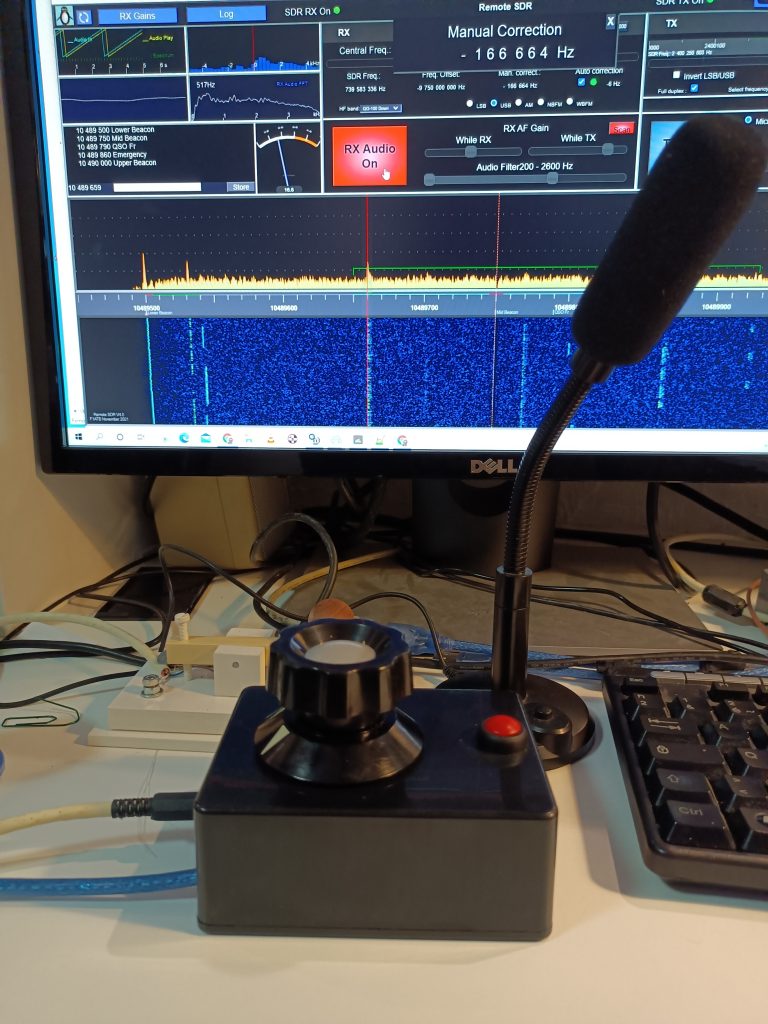
The keyer or paddles are plugged into the PC’s USB port through an Arduino-based adapter box described here. It is possible to operate in 4 different modes:

Simple Paddle : with a classic manipulator with 1 contact or two pallets. A simple press generates the signal.
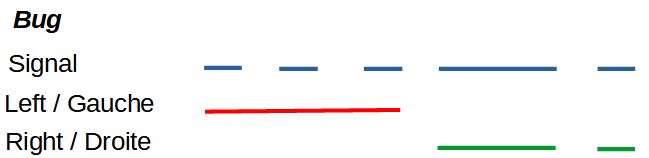
- Bug : a long press on the left paddle generates a sequence of di-di-di. The right paddle generates a signal when you press.

Iambic A : if you press first on the left, then on the right, the sequence is a continuation of di-dah-di-dah. Pressing first on the right, then on the left, will give a continuation of dah-di-dah-di ….
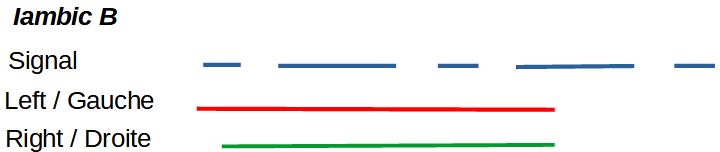
Iambic B : at the beginning identical to Iambic A, but if we release the 2 paddles on a di, it will be followed by a dah. If we release the 2 paddles on a dah, it will be followed by a di.
Configuration
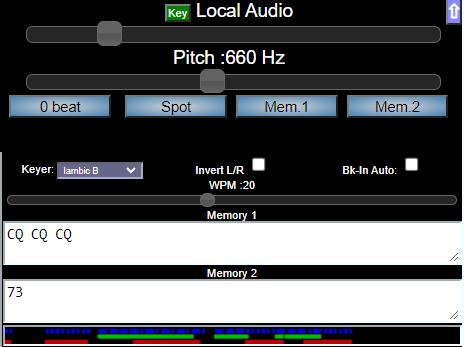
By choosing CW-LSB or CW-USB mode, a zone dedicated to CW is displayed on the right of the screen. It can be enlarged or reduced using the arrow at the top right. If the “Key” keyword is green, the USB port which manages the interface to the manipulator is defined. If red, press it and give the corresponding port number.
To listen locally, the audio level can be adjusted with a slider. Another slider is used to define the pitch of the transmitted note corresponding to the offset between the carrier and the displayed frequency.
The “0 beat” button is used to adjust the frequency of the receiver so that the maximum of the audio spectrum at the level of the receiver is matched to the value of the pitch.
The Spot button is used to generate a signal in the tone of the pitch or to manually tune the pitch to the received signal.
Two buttons M1 and M2 start sending the messages in memory defined below. You can do multiple presses to repeat the message. You can also change the text of a memory while the previous message is being transmitted.
The Keyer zone allows the choice of the manipulation mode.
The Invert L / R field is used to invert the keys of the palettes for left-handers.
The Bk-In Auto (Break In) field forces the switch to transmission automatically each time the remote is pressed.
The WPM (Words Per Minute) slider is used to set the transmission speed in words / minute. The reference word is “Paris”.
Receive frequency in CW mode
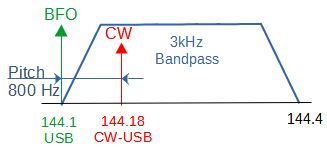
In USB speech, the frequency displayed by a receiver corresponds to the position of the BFO. In the example here: 144.1 MHz
In CW-USB, the frequency displayed: 144.18 Mhz corresponds to the CW carrier. The BFO is positioned lower according to the value of the Pitch.