COMPACT CONFIGURATION with an ADALM-PLUTO – Rasperry Pi 4 – ETHERNET
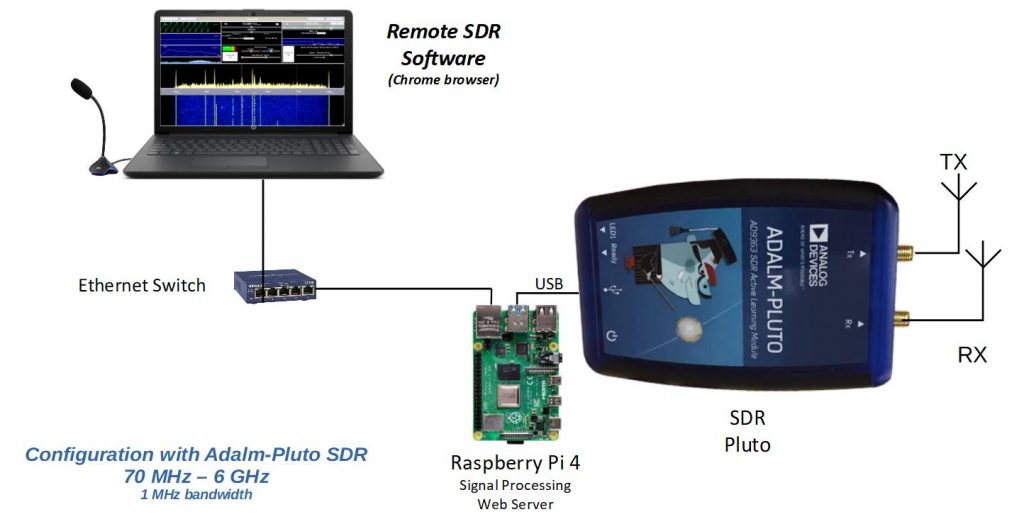
| Avantages | Disadvantages |
| – Well-known RPI4 – Wifi or Ethernet – 12 bits of Pluto dynamic | – poor stability in frequency of the Adalm-Pluto |
May require the addition of an external oscillator and the extension of the Adalm-Pluto band.
COMPACT CONFIGURATION with an ADALM-PLUTO – Opi Zero 2 – Wifi
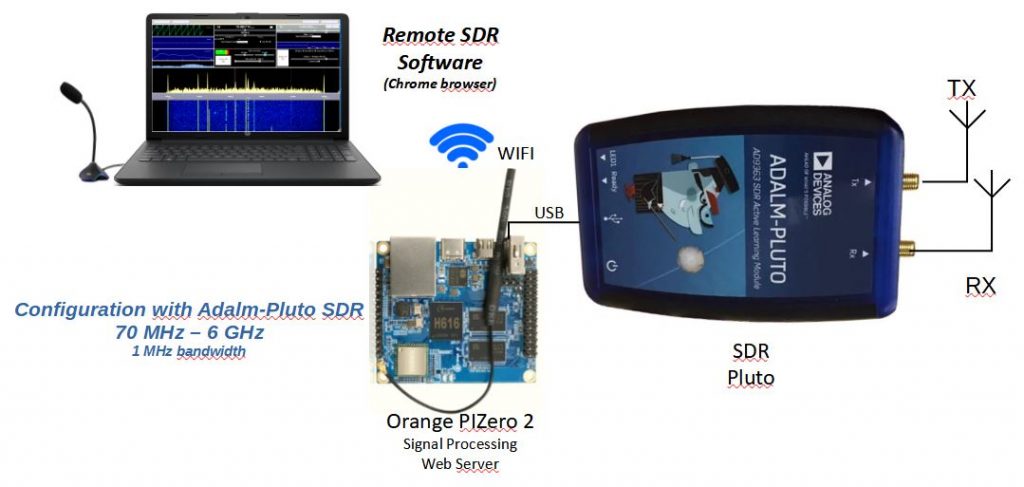
| Avantages | Disadvantages |
| – optimized for cost – Wifi or Ethernet – 12 bits of Pluto dynamic | – poor stability in frequency of the Adalm-Pluto |
May require the addition of an external oscillator and the extension of the Adalm-Pluto band.
Mixed Configuration HackRF – RTL-SDR – Orange Pi Zero 2
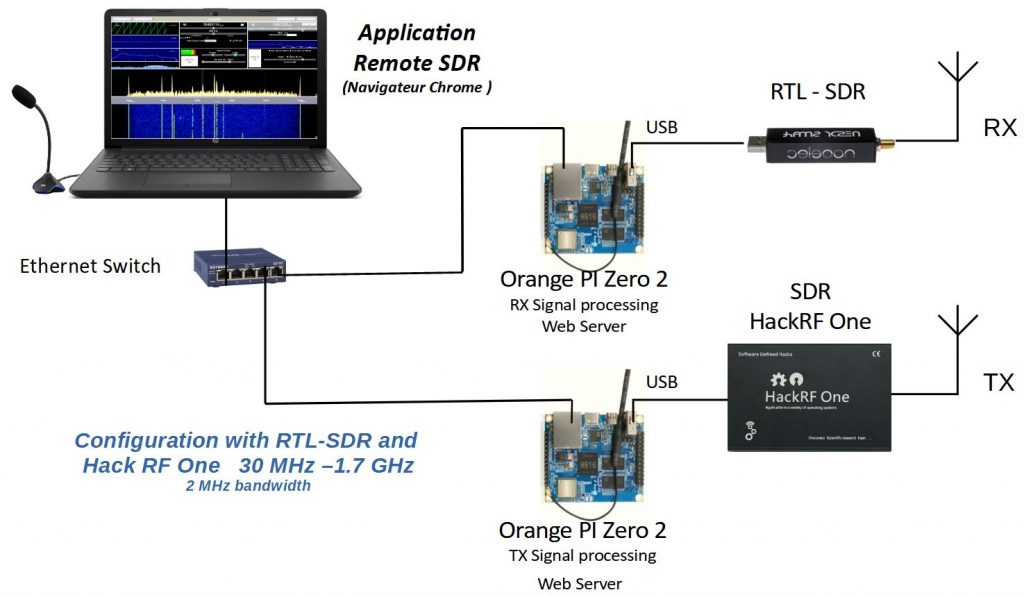
| Avantages | Disadvantages |
| – optimized for cost – good frequency stability of the TX if a TCXO mounted on the HackRF One | – different frequency coverage of RX and TX – RX frequency stability depends on the chosen RTL-SDR model – 8 bits of SDR dynamic |
Mixed Configuration HackRF – RTL-SDR – Raspberry Pi 4
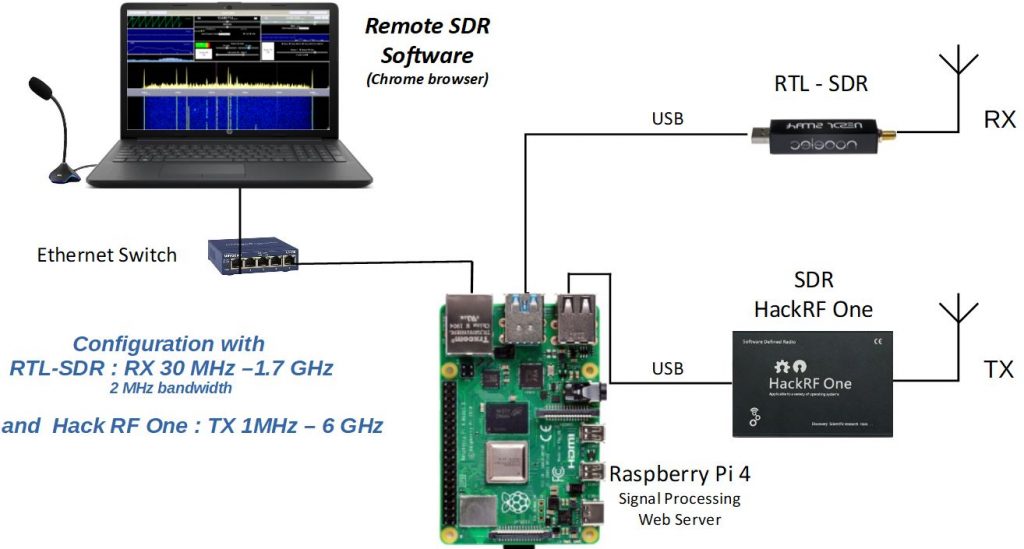
| Avantages | Disadvantages |
| – Well-known RPI4 – good frequency stability of the TX if a TCXO mounted on the HackRF One | – different frequency coverage of RX and TX – RX frequency stability depends on the chosen RTL-SDR model – 8 bits of SDR dynamic |
Mixed Configuration HackRF – MSI.SDR (RCP1) – Raspberry Pi 4
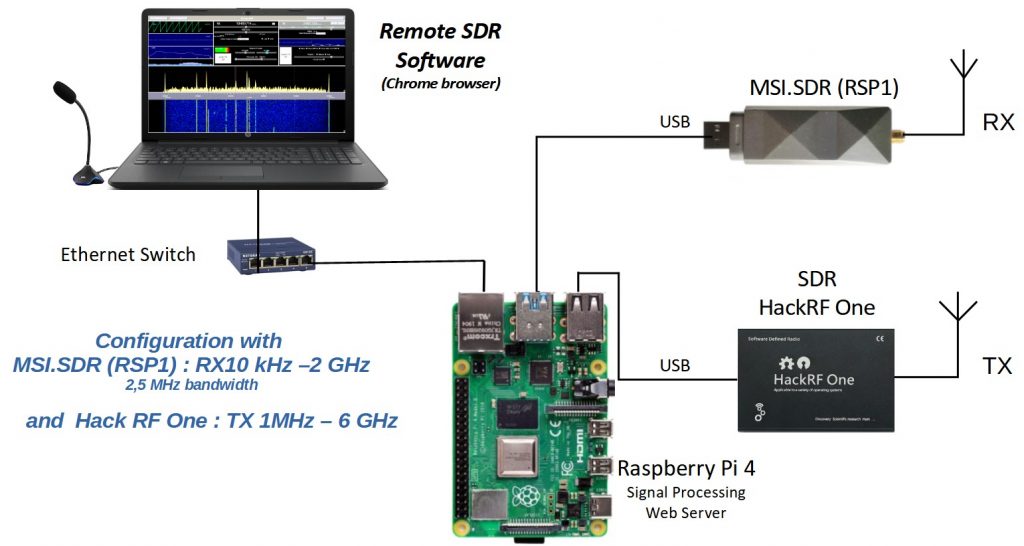
| Avantages | Disadvantages |
| – Well-known RPI4 – good frequency stability of the TX if a TCXO mounted on the HackRF One – HF coverage with a chinese SDR equivalent to RSP1 with a dynamic of 12 bits | – different frequency coverage of RX and TX – medium RX filtering |
Mixed Configuration HackRF – SDR Play RSP1A – Raspberry Pi 4
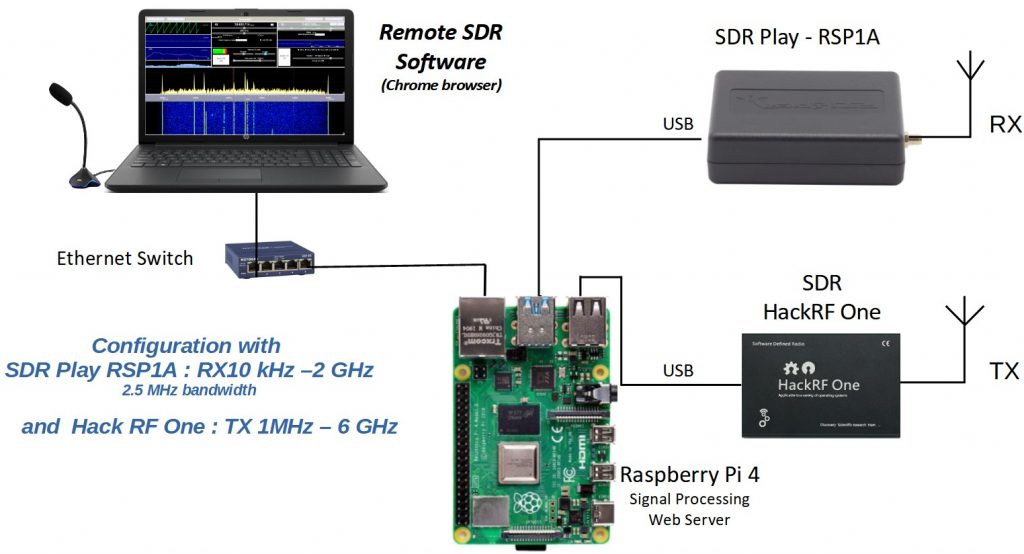
| Avantages | Disadvantages |
| – Well-known RPI4 – good frequency stability of the TX if a TCXO mounted on the HackRF One – HF coverage with a RSP1A and a dynamic of 14 bits | – different frequency coverage of RX and TX |
Configuration 2 Hack RF One
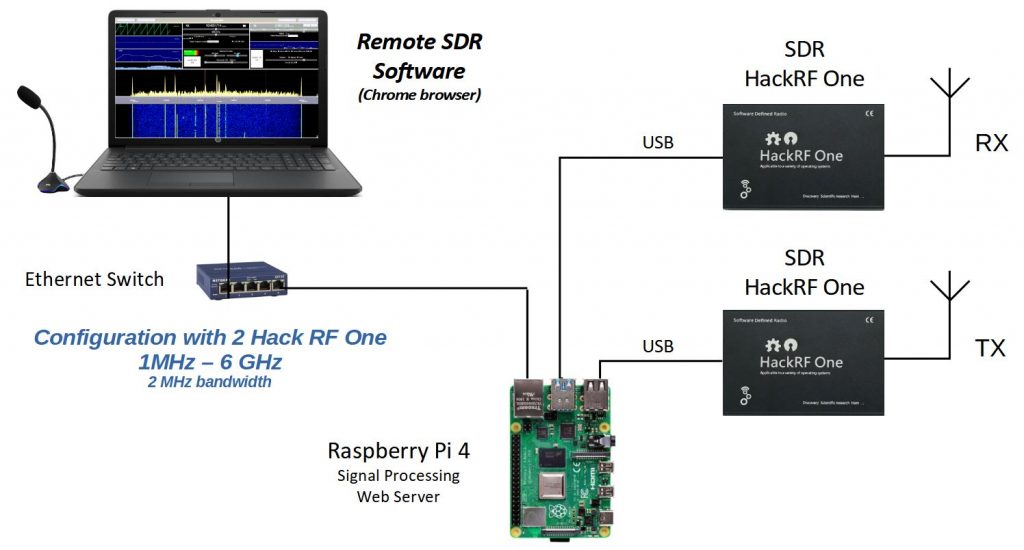
| Avantages | Disadvantages |
| – Well-known RPI4 – good frequency stability of the TX and RX if a TCXO mounted on the HackRF One or shared between them – large frequency coverage | – 8 bits of SDR dynamic |
Configurations RTL-SDR and SA818
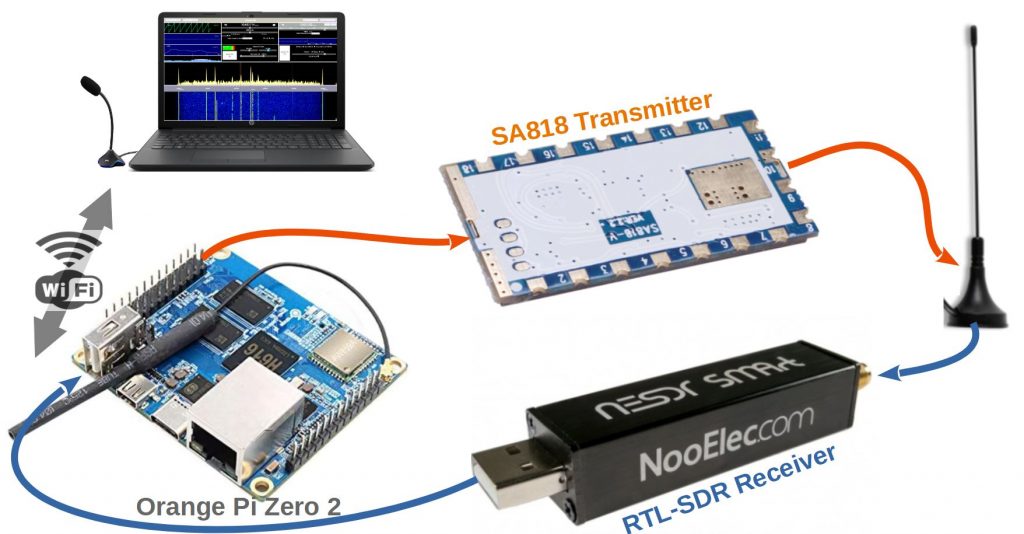
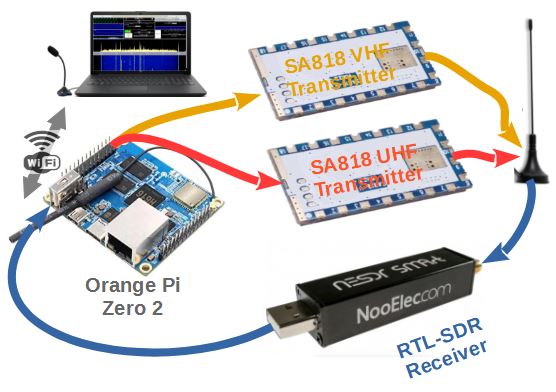
| Avantages | Disadvantages |
| – cost around 100 € – power 1w HF | – VHF 2m and/or UHF 70cm only – only NBFM transmission, no SSB |
Details on the one band transceiver here.
Details on the two bands transceiver here.
These configurations make it possible to locate the HF part near the antennas, which is essential for links above GHz. In the transmission chain, amplifiers must be added to bring the HF signal to the desired level as well as filtering to ensure that unwanted lines are not emitted. The SDR of the reception chain can be either an HackRF One, an RTL-SDR or a Pluto depending on the frequency band you want to cover. Not all RTL-SDR models cover the same band. The transmission reception is carried out in full-duplex which is essential during satellite connection to hear the return of its own signal.
As of today (October 2021), the Raspberry Pi 4B (2 GB) is a good solution, but there are supply difficulties. The “Orange Pi” are processors similar to the Raspberry Pi running under the Armbian or Debian Operating System. In 2020 I used the Orange Pi One Plus, now in 2021 the Orange Pi Zero 2 also offers a 64-bit / 4-core processor, but also an ethernet or wifi connection. They serve as a web server and perform radio signal processing.
Example Transceiver QO-100
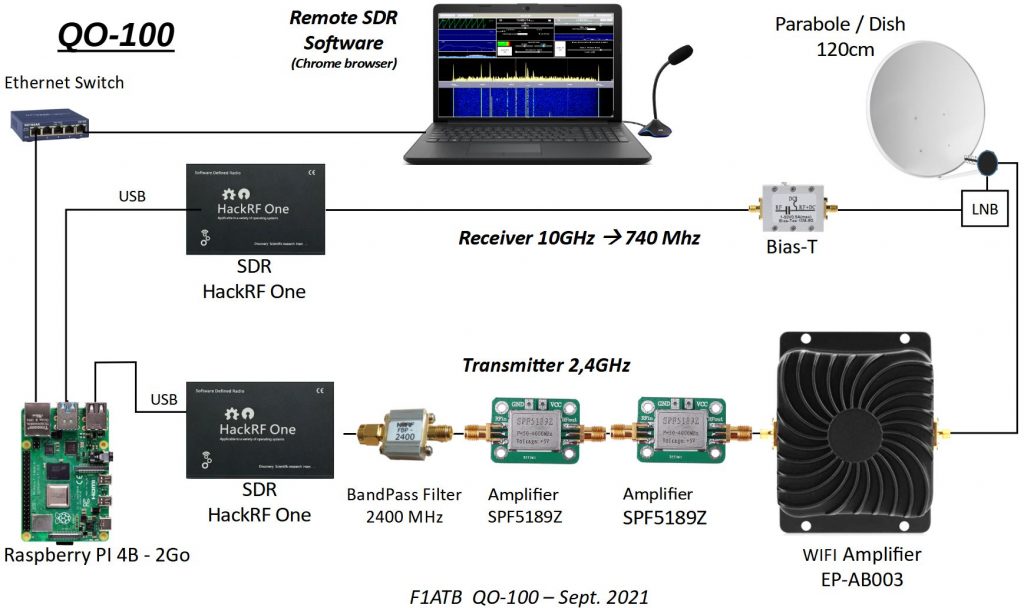
Example UHF Transceiver – Wifi – Orange PI Zero 2
New configuration with the Orange Pi Zero 2 which allows communication via WIFI. No more wired Ethernet link, only 220v near the transmitter / receiver.
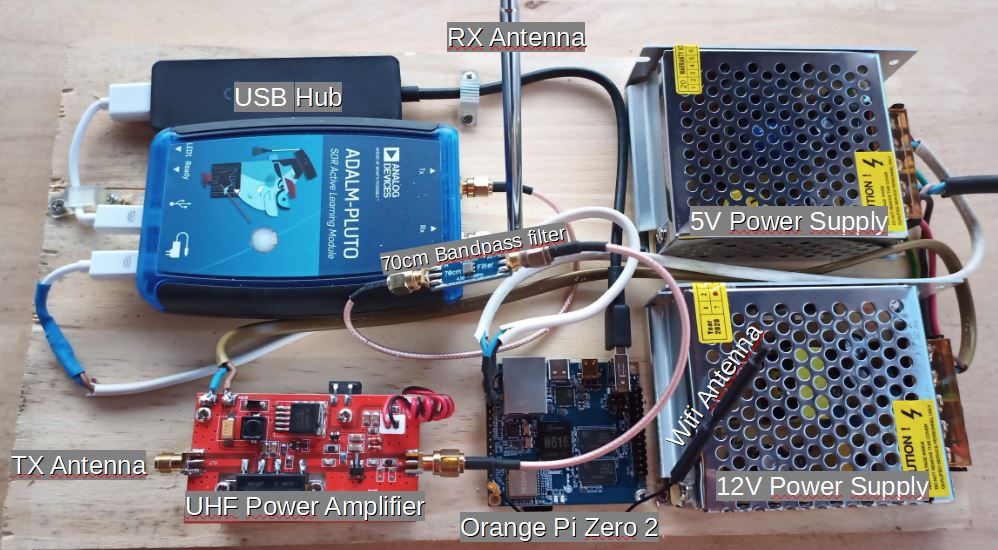
Note that you need a USB Hub between the Pluto and the Orange PI One Plus (not for the Orange Pi Zero 2). This corresponds to a system bug.
Code Source et Image
The source code and the image for Orange Pi and Raspberry Pi 4B are available on Github https://github.com/F1ATB/Remote-SDR .
Key points of Remote SDR
In addition to being able to locate the HF treatment near the antennas, other points should be noted such as:
Data rate reduction
An SDR like the Pluto requests 1.4 M samples / s (minimum) * 2 Bytes (16 bits) * 2 channels (I and Q) = 5.6 M Bytes / s for reception. It is the same for the emission. Which gives us more than 10M bytes / second.
With Remote SDR, output on Ethernet or WiFi requires:
- 10 k samples / s * 2 bytes for the audio in reception
- 10.24 k sample / s * 2 bytes for the received spectrum
- 10 k sample / s * 2 bytes for transmit audio
We are at less than 100 k bytes / s by adding the control data.
There is therefore a reduction of approximately 100 in the communication speed required, which facilitates remote control via internet / ethernet without loss of quality through data compression.
The mini remote computer
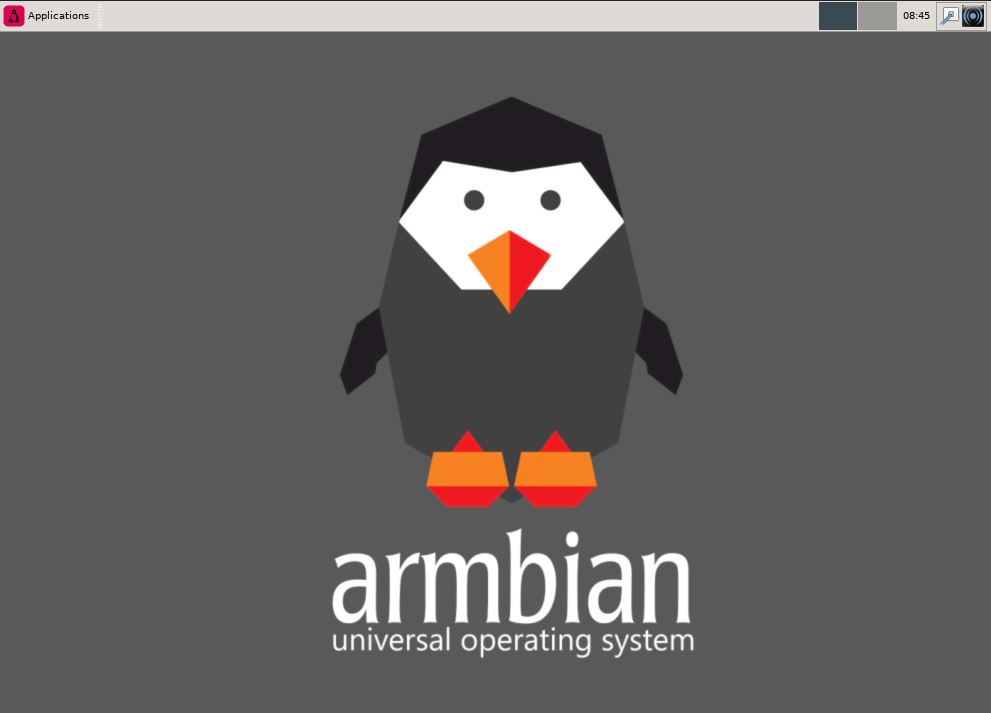
Indeed, we have a remote computer which has a GPIO to which it is possible to add functions. For example, controlling an antenna rotor, measuring electrical voltages, temperatures, etc., … It is possible to access the system via the web (Apache server), in SSH to launch an application in terminal mode, or in graphical mode by the desktop and VNC.
Is it possible to use the SDRplay RSPdx for QO-100 receive?
Thanks.
I have not yet tested and there is no antenna selection function in Remote SDR.
Good morning.
First of all, thank you for very nice job.
Is possible to change the nbfm tuning step in configuration?
Thank you,73
You cannot change the tuning step in the configuration page. Nevertheless you can change it in the program. Open the file :
/remsdr/public/JS/remoteRX.js
Line 90, you have:
RX_modes.push([“NBFM”, 10000, 2500]);
10000 is the width in Hz of the receiving channel and 2500 is the step in Hz
73
Installed and booted the image successfully on Orange Pi Zero 2, also upgraded to 5.08
As an aside: in order for the Wi-Fi to work at boot, I had to VNC into the Orange Pi and set “All users may connect to this network” in the network settings for the Wi-Fi connection.
However, each time I plug-in the Adalm Pluto, I loose the network connection.
Turns out that the Adalm Pluto, over the USB port, establishes a network and uses addresses 192.168.2.1 and 192.,168.2.10.
This network appears as a wired network in the network settings.
Problem is that in my local LAN I already use subnet 192.168.2.x and addresses 192.168.2.1 and 192.168.2.10, and this conflicts with the Pluto.
I can configure the Pluto to use an alternative subnet (e.g.192.168.3.1 and 192.168.3.10), but wonder if Remote SDR can be configured to find and work with the Pluto at that address?
73 de Ralph PA1RB
You have to change the adresse in pluto firmware and modify the IP adresse in thé RX and Tx Gnuradio file.Sorry as I am not currently at home, I cannot give you all the détails.
Have tried hard to locate the settings but unfortunately I did not succeed to locate the required files.
I did find /remsdr/PYtools/PlutoRead.py but I assume that will be for the “help” and “reboot” utility command scripts only.
So when you have the opportunity again, I would very much appreciate your guidance.
73 de Ralph PA1RB
I had a look on GNURadio Files . Nowhere the IP is mentionned.
You are right, PlutoRead.py File mentionne the address and has to be changed to a new one.
When you connect the Pluto to the Raspberry Pi, it opens a disk and a directory called Pluto which gives explanation on the IP configuration. Have a look.
73
André
Perfect hint André, thank you.
Indeed I changed the IP addressed in the config file in the Pluto to 192.168.3.1 and 192.168.3.10.
I then reconnected the Pluto to the Orange Pi and SoapySDR automatically picked it up at the new address.
As per https://github.com/pothosware/SoapyPlutoSDR/wiki this can be tested from an Orange Pi teminal by entering the command :
SoapySDRUtil –probe=”driver=plutosdr,hostname=192.168.3.1″
The pluto is then correctly listed.
Remote SDR automatically picks it up, so it now works as it should, and without any configuration change in the Orange Pi.
Merci beaucoup!
>> Not yet sure if changing the addresses in the Python scripts in /remsdr/PYtools/PlutoRead.py is sufficient to also make the SDR Adalm-Pluto tools (like help and reboot) work on the Pluto at the new address.
Update: changing the addresses in the Python scripts in /remsdr/PYtools/PlutoRead.py does indeed work!