Frequency extension of Pluto SDR
The 2021 version of the PlutoSDR uses the AD9363 chip which is limited to a frequency range of 325 to 3800 MHz and a bandwidth of 20 MHz. However, the high-end AD9364 chip which can support 70 MHz to 6000 MHz and 56 MHz of bandwidth is said to be almost identical to the AD9363 chip. It is possible to simply modify the software of the Pluto SDR to make it see an AD9364 chip, but it is not guaranteed to give the full tuning range and bandwidth for every unit.
Procedure
Connect to Pluto in SSH at the IP address: 192.168.2.1 (Bitwise software under windows and Pluto connected by USB).
- user: root
- password: analog
For more details on the connection to Pluto see the article: https://f1atb.fr/sdr-adalm-pluto-setup/
To extend the frequency, just define environment variables. Before modification, a first visualization of these variables is possible with the command: fw_printenv
Then to modify the frequency band type the 3 commands below:
# fw_setenv attr_name compatible
# fw_setenv attr_val “ad9364”
# reboot
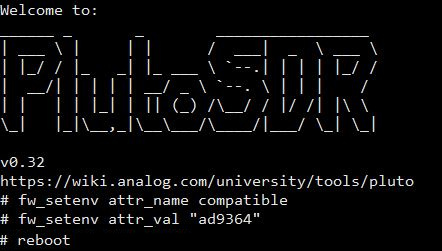
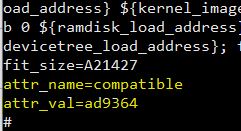
Check after the reboot that this has been taken into account with: fw_printenv
Verification
Use software like SDR-Console or SDR Angel to check, for example, that your Pluto is now receiving 144 MHz or a station from the FM band.
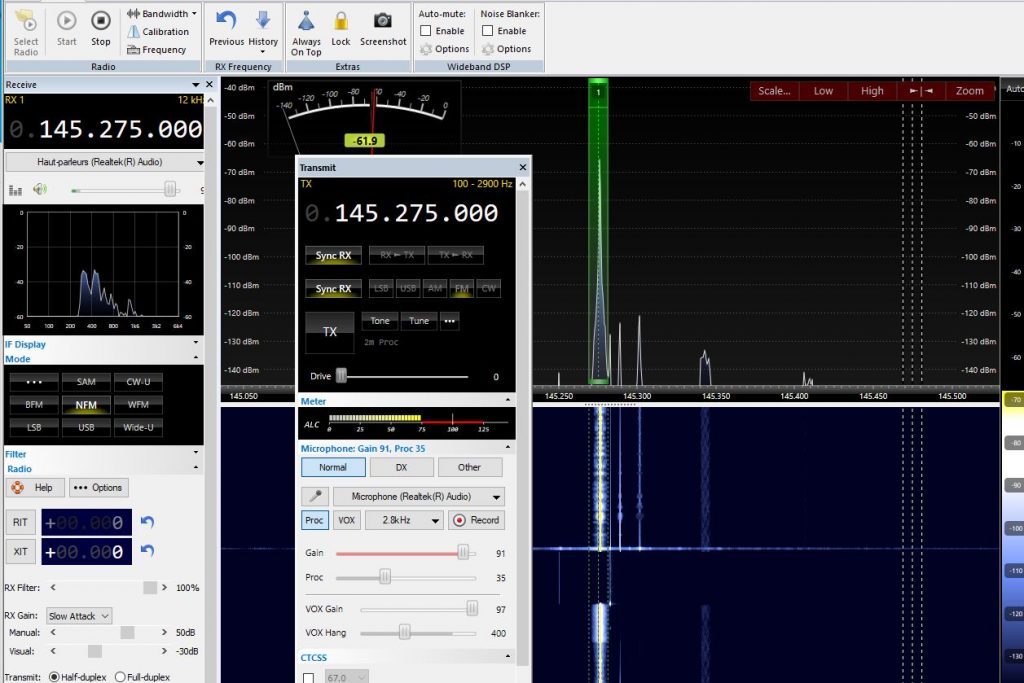
Likewise with an annex receiver, you can listen to the SDR Pluto broadcast at different frequencies.
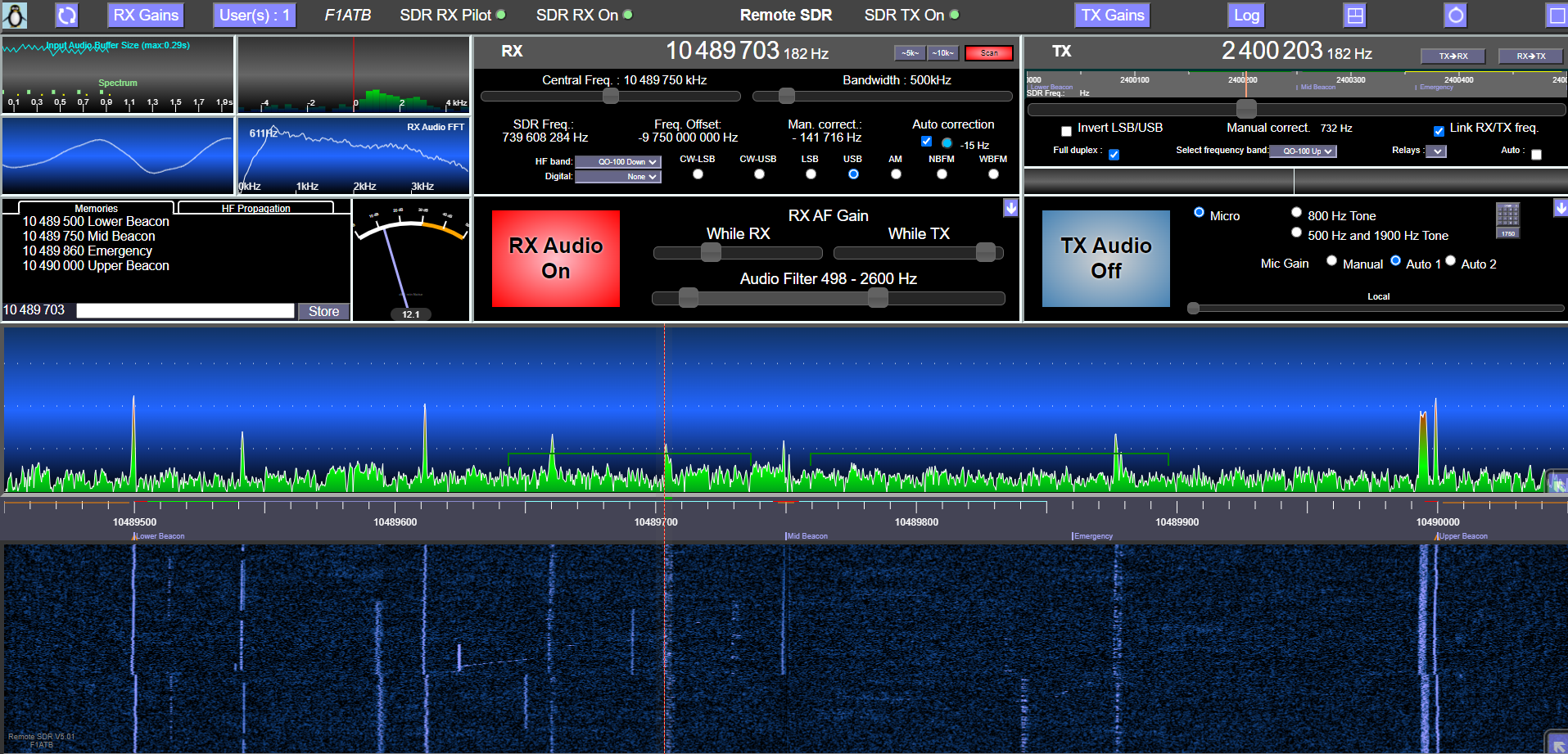








Hello are you are sure that this information is up to date for a Rev C pcb and useing v0 .32 firmware ?
I don’t know. To be investigate.
Hi,
just found out that you have to leave out the quotation marks at fw_setenv attr_val “ad9364”
Regards,
Rudi DL4SDK
I forgot: Rev C, FW 0.35 and seems to work