Apache on Orange Pi Zero
Installing the Apache 2 web server
Apache2 is one of the world’s most widely used, robust and reliable web server applications. It runs perfectly on SBCs (Single-Board Computer) like the Orange Pi Zero.
To get started with an Orange Pi like the Orange Pi-Zero, see the following article: https://f1atb.fr/index.php/2020/08/06/getting-started-orange-pi-zero/
Once you get started, make sure you have an up-to-date configuration with:
apt-get update
apt-get upgradeIf you are not “root” add sudo in front of the commands.
Install Apache2:
apt install apache2 -yTest the functioning of Apache by opening the web page at the IP address of your Orange PI
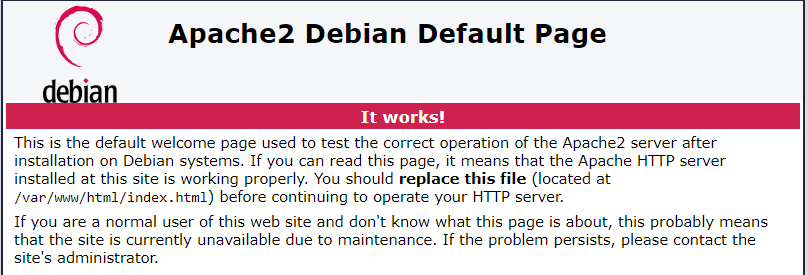
http://<adresse IP>
ex: http://192.168.0.100By default, the website is located in the / var / www / html / folder and Apache returns the file / var / www / html / index.htm
You can now install your website pages in another folder like for example / home / xxxx / Html and configure the server accordingly in the default configuration file.
nano /etc/apache2/sites-available/000-default.conf<VirtualHost *:80>
ServerAdmin webmaster@localhost
DocumentRoot /home/xxxx/Html
ScriptAlias "/cgi-bin/" "/home/xxxx/Html/cgi-bin/"
<Directory />
Options FollowSymLinks
AllowOverride None
</Directory>
<Directory /home/xxxx/Html/>
Options Indexes FollowSymLinks MultiViews
AllowOverride None
Require all granted
</Directory>
<Directory "/home/xxxx/Html/cgi-bin/">
AllowOverride None
Options +ExecCGI
AddHandler cgi-script .cgi .pl .py
Require all granted
</Directory>
</VirtualHost>In the Html folder we have a cgi-bin sub-folder which will allow you to run scripts in python or perl. You have to tell Apache where this particular folder is located, which can be elsewhere so as not to simply return the script files but to start their execution locally.
SERVER TEST
In the Html folder, put a simple web page: index.html.
<!DOCTYPE html>
<html>
<body>
<h1>Test de mon site</h1>
</body>
</html>Restart the Apache2 server:
service apache2 restartCall up the page from a browser
http://<adresse IP>DYNAMIC SCRIPTS TEST
CGI (Common Gateway Interface) defines a method of interaction between a web server and external content-generating programs, more often referred to as CGI programs or CGI scripts. This is an easy way to add dynamic content to your website using your favorite programming language like perl or python. Here only in the cgi-bin folder, the programs will be executable as defined by the ScriptAlias directive of the Apache configuration file.
In the cgi-bin folder, put a small python ‘test.py’ file to test its execution.
#!/usr/bin/python3
print("Content-type:text/html\n\n")
print("hello")Call up the page from a browser
http://<adresse IP>/cgi-bin/test.pyIf the program runs, it’s good. If you get the code listing back, the cgid.load module may not be loaded by Apache. Check the / etc / apache2 / mods-enabled folder to see if the cgid.load file is present. If not, it’s available in mods-available. Then enable it with the command:
a2enmod cgidIf you have a server error, check that your test.py page is written with a Unix-adapted LF end of line and not Windows CR + LF.








Recent Comments