Introduction to Remote SDR
Web based Transceiver
“Remote SDR” or “SDR Distant” is a web application allowing to remotely control an amateur radio transceiver between 1 MHz and 6 GHZ. Its first application was the duplex control of a station allowing links to the geostationary satellite QO-100 / Es’Hail 2.
LOCATION CLOSE TO THE ANTENNA
The key point of Remote SDR is to be able to locate the RF processing close to the antenna so as not to be penalized by losses in the feed coaxial.
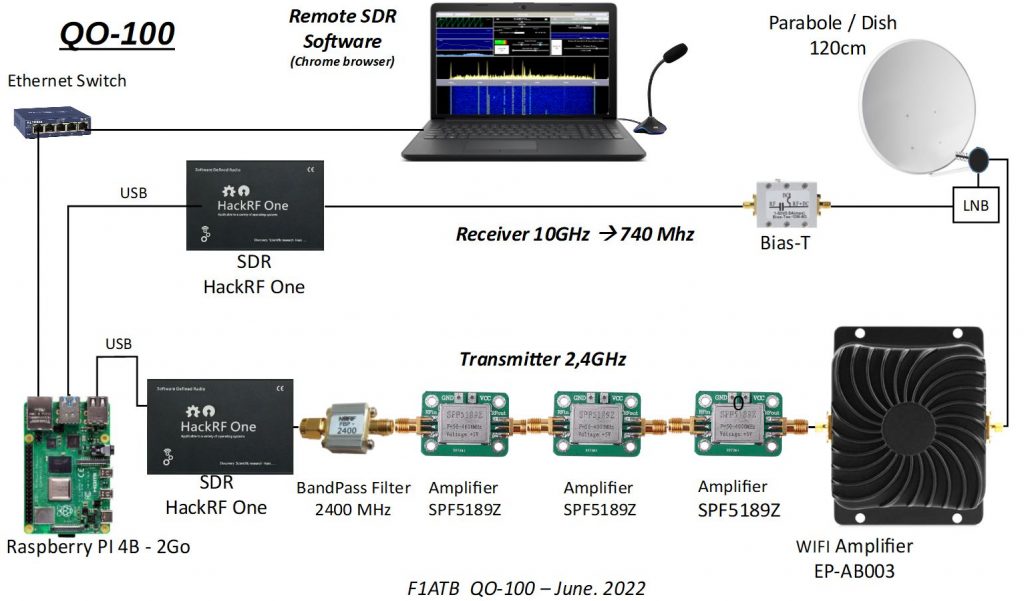
DATA RATE REDUCTION
An SDR like the Pluto requests 1.4 M samples / s (minimum) * 2 Bytes (16 bits) * 2 channels (I and Q) = 5.6 M Bytes / s for reception. The same is true for the transmission. Which gives us more than 10M bytes / second.
With Remote SDR, output on Ethernet or WiFi requires:
- 10 k samples / s * 2 bytes for the audio in reception
- 10.24 k sample / s * 2 bytes for the reception spectrum
- 10 k sample / s * 2 bytes for transmit audio
We are at less than 100 k bytes / s by adding the control data.
There is therefore a reduction of approximately 100 in the communication flow required, which facilitates remote control via internet / ethernet without loss of quality through data compression.
Remote Single Board Computer

Indeed, we have a remote single board computer which has a GPIO to which it is possible to add functions. For example, piloting an antenna rotor, measuring electrical voltages, temperatures, etc., etc. Likewise, the system can be accessed via the web (Apache server), in SSH to launch an application in terminal mode, or in mode graph by desktop and VNC.









Great software, but having just changed my LNB crystal I need to change the QO100 Offset frequency.
I assumed it was in the RX .js file but changing this does not seem to make any difference?
Can you help please?
Thanks
73
Nick
You have to change that in the configurationRX.js file.
If you did it and it doesn’t change, it’s the issue with the cache memory of your browser. The browser don’t reload the new file, but continue to work with the old one.
CTRL-F5 2 or 3 times can solve the issue.
If it still not work. Put a lot of empty lines in the file and may be the browser will see the difference.
Regards
André
Thanks Andre that fixed it in Chrome
Edge seemed not to have this feature
73
Nick
Hi Andre
The output fron the Hack RF is 10dbm
When I feed this into a SPF5189Z I get a useful 20 dbm (100mW)
With my DC1RJJ Amplifier this only gave me 35.3 dbm ( 3,4W) when using the 800Hz tone.
I needed a bit more gain and had seen that you have daisy chained three of these amplifiers.
I tried two but found that the amps I have saturate and will only produce 20dbm
I therefore found no benefit in daisy chaining the amplifiers.
I suspect that your drawing is labeled incorrectly with the wrong amplifier.
Could you please confirm
Thanks in advance
Kind Regards
Nick
G1BVI
During 2 years, I worked with 2 amplifiers for QO-100. Since one year, I use 3 behind my chinese HackRF. I didn’t notice saturation, but I don’t have accurate tools to measure that. The report via QO100 is correct. I have also a band pass filter in the chain with a loss ox ?? dB.
73
F1ATB
I have an HP Power meter and took the measurements Andre.
I have another question please.
Setting up to RX QO100 and I cannot get the band edges alligned.
The upper beacon os at 10 490 208 and the lower at 10 489 713 have not found?
Thanks a
Is the only way of correcting this to edit the config file (the LO frequency) or is there an auto correct I have not found?
thanks again
73
Nick
I too have a bandpass filter after my genuine Hak RF Andre
I neasured the output as =10 dbm
With one chinese amp this increased to 20 dbm
Adding a further amp produced no change.
I a driving a home built power amp of DJ0ABR design which gives me 3.6 w output
Kind Regards
Nick