SSTV
Remote SDR makes it possible to do SSTV broadcasts by interfacing with software adapted to this mode of transmission. Here we will focus on MMSSTV and YONIQ.
VB Audio Virtual Cable
To interface the audio signals between SSTV and Remote SDR software, the most elegant solution is to put a virtual cable between the 2 applications on the condition that they run on the same PC.
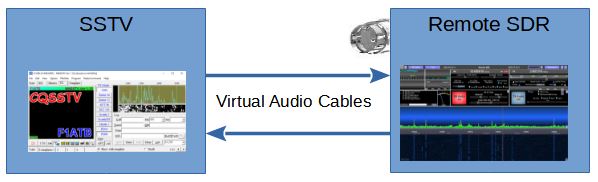
If you do not have “VB Cable – Virtual Audio Device”, go to the site:
https://vb-audio.com/Cable/
download and install the VBCABLE_Driver_Pack43.zip application.
Transmission control interface
To place the send or receive order, the interface is used:
- VSPE virtual serial port for MMSSTV,
- Omnirig + VSPE for YONIQ
Details for installing VSPE and Omnirig can be found here:
https://f1atb.fr/omnirig-remote-sdr-2/
MMSTV Setup
Available on Remote SDR version >=4.4
To place the transmission command, a virtual serial port is used. Here for example the COM15 with 8 bits, 1 stop bit, no parity and a speed of 19200.
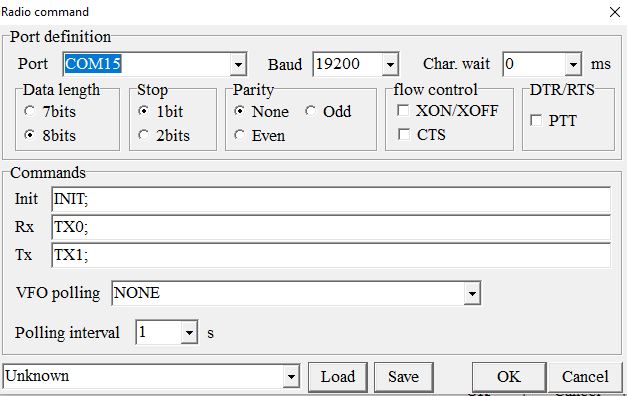
There are 3 commands to set:
– INIT;
– TX0; to receive
– TX1; to transmit
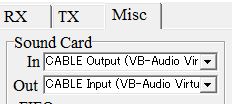
For the audio interface, you must select the virtual cables.
YONIQ Setup
Available on Remote SDR version >=4.3
With YONIQ which is a version from MMSSTV, it is possible to interface with Omnirig. Which connects to VSPE on the serial port of your choice. There is no command to specify. Omnirig’s RemoteSDR.ini file describes the commands needed for Remote SDR.
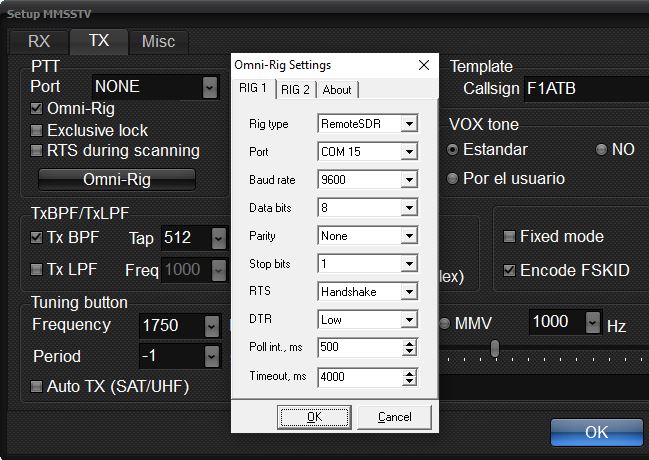
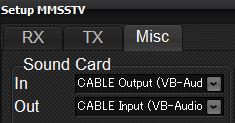
For audio in the MISC tab, specify the input / output with VB-Virtual Cable.
Remote SDR Setup
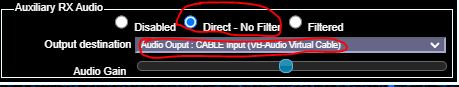
On the receiver side, select the direct auxiliary output without filtering and the VB audio cable. Adjust the level by watching the SSTV software’s level meter to avoid clipping.
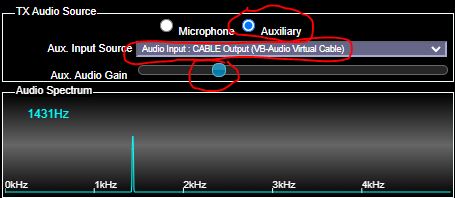
On the transmit side, also select the auxiliary input via the “VB audio cable”. Press “TX” in the SSTV software to switch to transmit and adjust the level to maximum at the edge of the spectrum in red.

Remote SDR automatically detects messages from Omnirig/VSPE. A green Omnirig light at the top is displayed when messages arrive.








Recent Comments