Microphone and signal processing authorization
This authorization is no longer necessary from version 5 of Remote SDR.
Web browsers do not provide access to the microphone if the site does not have secure access in https. It is the same, since version 4.2 of Remote SDR, for the signal processing modules of the audio system in reception. On your local network at home, you generally work in http simply. To get around this difficulty, the solution is to set up a derogation at the level of the web browser by accessing the “flags” parameters. you must type in the address bar:
with Chrome: chrome://flags
with Edge(2020): edge://flags
Look for the header:
Insecure origins treated as secure
Fill in the field as below with the IP address of the Raspberry Pi / orange PI which provides the pages.
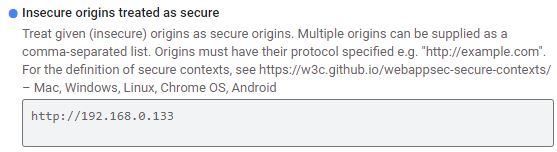
Then clicked on “Enabled” and “Relaunch”.
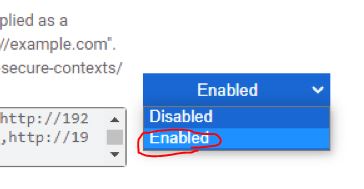

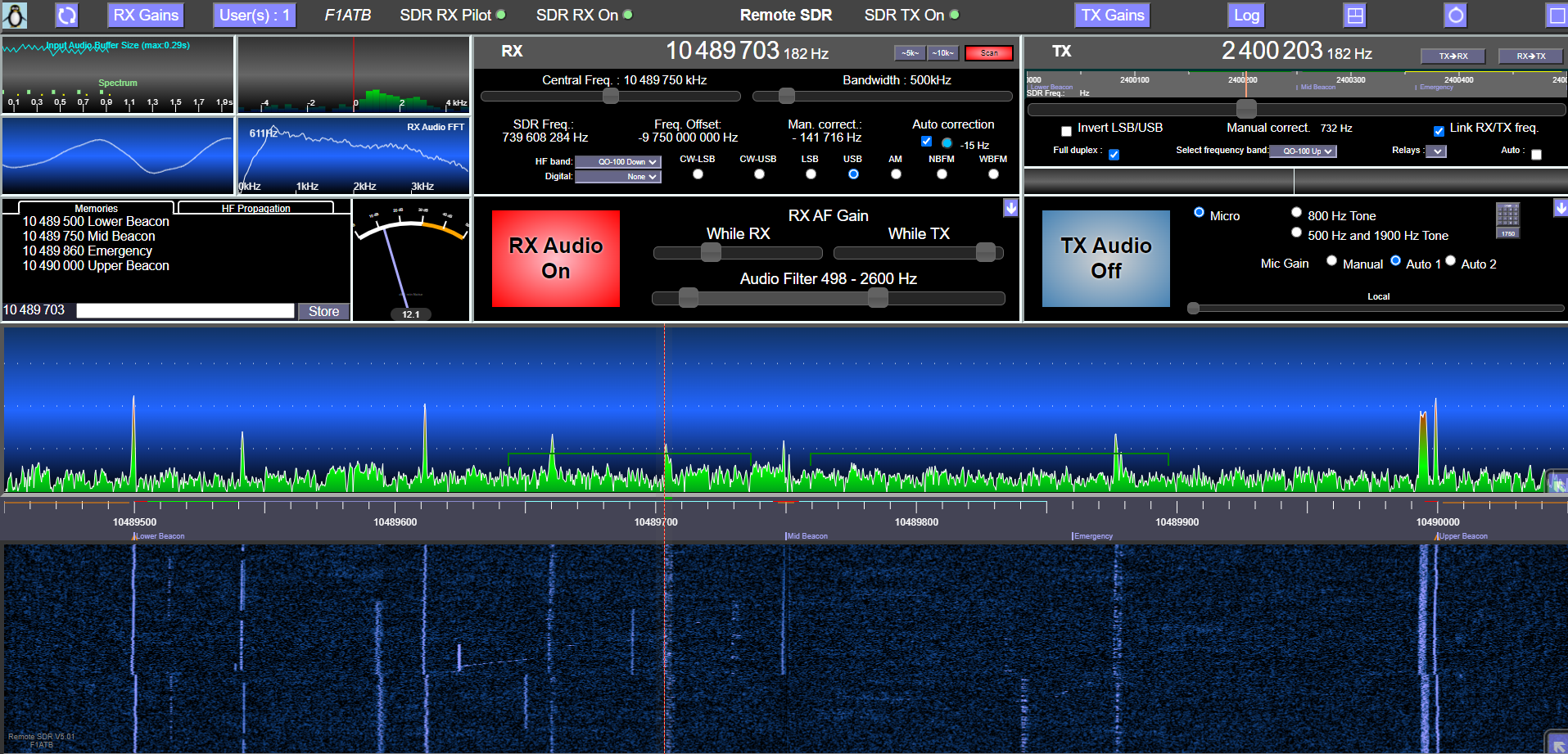








Recent Comments