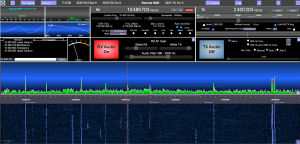In the address bar of Chrome or Edge, enter the IP address of the Orange/Raspberry Pi or one of the 2 Orange Pi if you have a dual configuration. If the system asks you, give the IP address of the orange PI of the receiver and the address of the transmitter. Put the same for a Pluto.
Go to the Remote SDR page. The ‘RX On’ indicator is red then should turn green after a few seconds, then the same for the ‘TX On’ indicator.

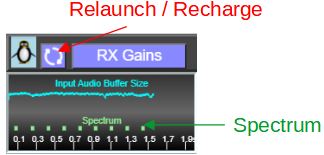
If one of the LEDs remains red, reload the page.
The Spectra green line should fill with a vertical line 5 times per second. This corresponds to the arrival of a spectrum frame (2048 values at the output of the FFT).
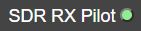
Several people can connect simultaneously to the receiver, only one can control, according to the rights, the frequency of reception. The others can listen to the same signal. The pilot is in green. In orange, you can, by clicking, force to become a pilot. In red, you can only follow the pilot.
Starting the Adalm Pluto
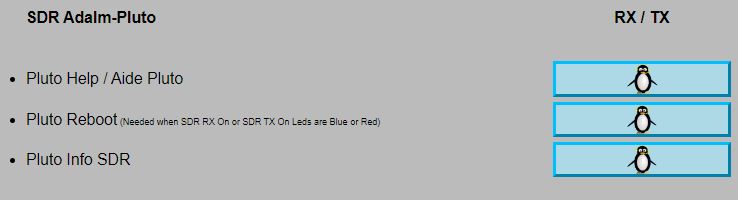
In the ‘Tools’ page there are 3 tools to check if the Pluto responds. Sometimes it gets stuck, a reboot may be necessary. The ‘help’ command gives a list of commands that can be sent to Pluto. It’s irrelevant, but it shows that it is reacting correctly.
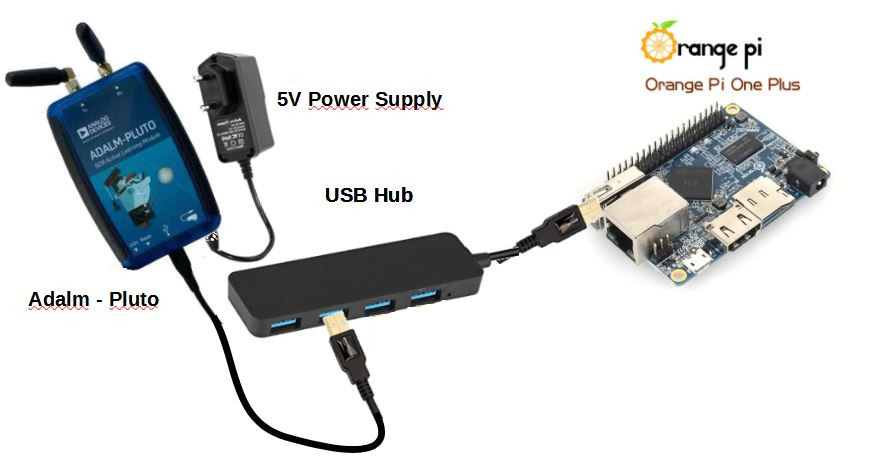
In principle, you need a USB hub between the Pluto and the Orange PI One Plus under Armbian. This corresponds to a system bug that I cannot explain. The Orange pi zero 2 and the Raspberry Pi works connected directly.
Warning !!! An additional 5V power supply is required for the Pluto. USB power is not enough.
Starting RTL-SDR

In the Tools page, we have 2 tools for obtaining RTL-SDR info. This makes it possible to verify that it is responding. Be careful, some models heat up and no longer respond after a certain time.
Starting HackRF One

In the Tools page, there are 2 tools to obtain Hack-RF information. This makes it possible to verify that it responds and to find the serial number to distinguish them in the case of 2 connected to the same processor.
2 SDR connected to a Raspberry 4
If 2 HackRF One are connected to the same Raspberry Pi 4, to recognize which is the receiver and which is the transmitter, you must put in the “Setting” page choose according to the serial numbers.
Starting SDR Play : RSP1 or RSP1A

In the SDR play family, we have the RSP1 and RSP1A models as well as Chinese-made clones. These are interesting SDRs to cover HF.