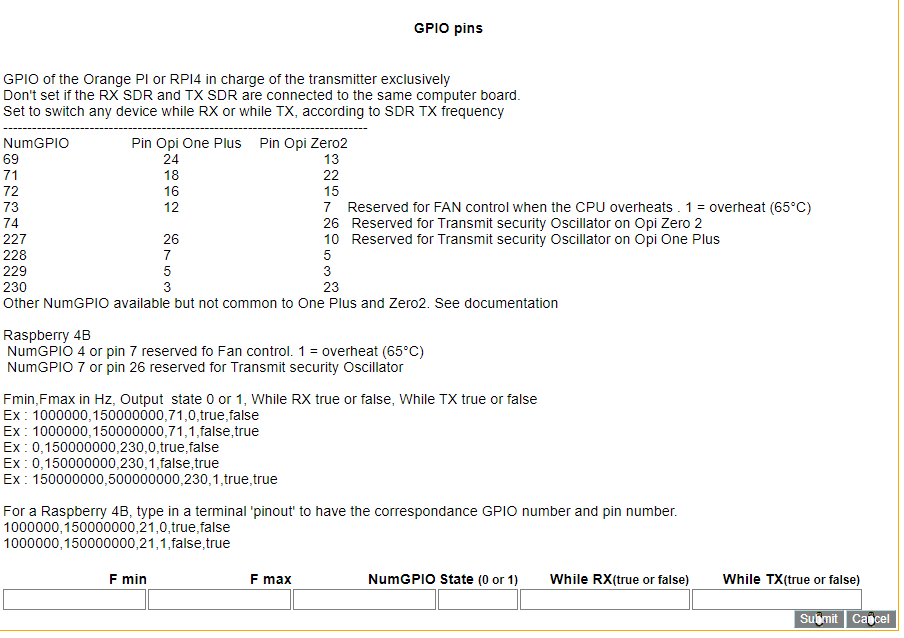It is possible to set the GPIO outputs according to the reception or transmission frequency. This is applicable for configurations with one or two orange PIs. This makes it possible to switch relays, for example, depending on the band worked.

To refer to the number of GPIOs and connection pins see the following articles :
– https://f1atb.fr/orange-pi-zero-2-h616-gpio/
– https://f1atb.fr/index.php/2020/06/16/gpio-on-orange-pi-one-plus/

For the Raspberry PI 4, in a terminal window type: pinout or go to the web page https://pinout.xyz
Since version 5, of Remote SDR, the configuration is done in the Settings page.
Hello Andre,
Great work on the Remote SDR!
This is a really great SW, you’re doing a big service to the ham radio community.
I’m starting to build a system for QO-100, using an Adalm Pluto and Raspberry Pi.
My question is, can the raspberry pi GPIO be used for keying an external PA?
I need a PTT signal for the PA, and I’m hoping a Rasperry GPIO can be configured in the Remote SDR to be either active high, or active low, TX keying signal.
Look to the documentation. In the setting page you can set any GPIO to a defined level when transmitting or receiving.
Thank you for the reply.
Sorry, where is this feature documented?
(other than the Raspberry Pi pinout. The pinout is clear)
Another question.
There is quite popular Pluto FW by F5OEO, that FW for example gives a HW PTT signal from the Pluto GPO0.
Does the Remote SDR work with F5OEO FW?
BTW, thanks for a great SW!
Hi Mikko
It looks like you can set any pin apart from those assigned by going to the settings page within the software.
It is written there how to do it by putting in frequency limits, the GPIO # and its state in RX or TX.
I cannot see this on any of the web pages.
Yet to try it but hope this helps.
You can therefore assign a pin to go low (gnd) on TX or high (3.3V) on transmit as a PTT into a transistor/relay
73 to you and Andre
Hi Nick,
Thanks, I found the GPIO settings there in the Setup page, and the associated brief documentation there.
BTW, what Pluto FW are you using?
Mikko
I use a RTL SDR and a Hack RF connected to a 4Gb Rpi 4
The Hack RF drives a single 20db chinese amp as per Andres set up.
This gives me 100 mW (the max these amps output)
this is then input to a homemade amp using a PCB from DJ0ABR. to give me 3.5W
I have enabled one of the GPIO pins on the pi to switch the power amp on when in transmit.
I do not have a pluto 🙁
73
Nick G1BVI
I dont know how to send a picture of this to Andre
FB, thank’s for the details of your setup there.
Erroneously I was assuming you were using a Pluto…
It would be nice if there was a forum for the Remote SDR users to discuss and share information.
Doing it here in Andre’s blog comment section is probably not what he intended this for, and like you mentioned, we include photos or links here.
Mikko, AB6RF
Hi Mikko
I agree 100%
It is a very powerful program that if publicised would I feel have a massive following.
A Forum would be useful or even a Google Groups.io set up.
Andre has done an incredible job.
I started out with the same RX SDR but a home built Transverter , then a BU500 and a Stealth Microwave fan cooled amp drawing 8 Amps.
Andres Remote SDR enables me to put a box in the shed fed from a 12V 4 Amp PSU , tiny quiet fans on the pi and thats it.
I am trying to work out how to set this up so I can access from another location outside my home network and also how to put an RIT on RX.
When I listen to a net some are off frequency and I do not want to change my TX.
All of this and more could be discussed.
Anyway hope to met you and Andre one day
Merry Christmas to you and families
73
Nick
G1BVI
Hello Andre,
is it possible to get a signal from GPIO on the Raspberry to switch a PA for 2m or 70cm or 23cm?
Can you give an example for coding?
73 Gerhard DK6RH
This is defined in the setting page. For any GPIO available you can force it to 1 or 0 between 2 frequencies. Click “Modify” anf Just fill the fields at the bottom.