Characteristics
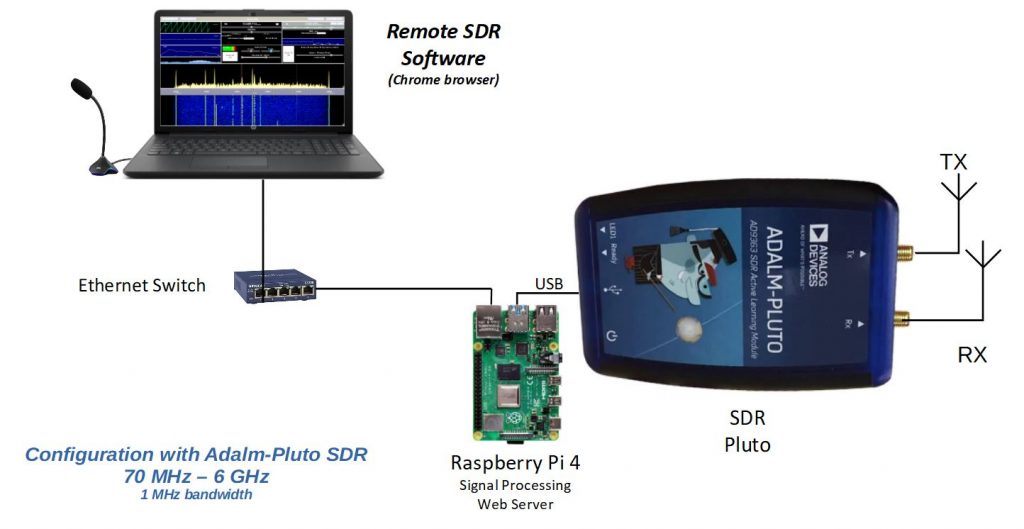
Receiver
- SDR in reception:
- RTL-SDR (example: NESDR SMArt from Nooelec) or,
- HackRF One or,
- Adalm-Pluto
- RSP1, RSP1A
- MSI SDR
- Frequency: 1 MHz to 6 GHz (depending on the chosen SDR)
- Spectral band processed: 2 MHz on 2048 points (depending on the chosen SDR)
- Audio: 1 channel
- Demodulation: NBFM, WBFM, AM, SSB or CW
- RTTY decoder
- Automatic band scan
- Equalizer on the audio channel
- Notch filter
- Noise filter
Transmitter
- Hardware:
- HackRF One or,
- Adalm-Pluto (common with the receiver) or,
- NBFM VHF / UHF SA818 module from G-NiceRF
- Frequency: 1 MHz to 6 GHz (depending on the chosen SDR)
- Power: 1 dBm to 30 dBm (depending on the chosen SDR)
- Audio: 1 channel
- Modulation: NBFM, SSB or CW
- RTTY encoder
- Transmitter modulation compressor
- Audio equalizer
- CTCSS encoder
- DTMF encoder
- 1750 Hz encoder
- Programmable frequency offset for relays
- Automatic CW Manipulator (Iambic A and Iambic B)
Radio processing
- Hardware:
- Orange Pi Zero 2 or Orange Pi One Plus, or
- Raspberry Pi 4B (2 GB)
- Software:
- Operating System: Armbian / Debian Bullseye
- Web server: Apache 2
- Signal processing: GNU Radio 3.8
- Remote SDR (version v3 minimum)
- Html
- Javascript
- Python 3
- Network interface: wired Ethernet or WIFI
- Interfacing with Gpredict to compensate the Doppler of low orbit satellites
- Interfacing with GS-232 type rotator
- Display and Audio: WEB page on PC, tablet or smartphone
May require the addition of an external oscillator and the extension of the Adalm-Pluto band.
Bonjour,
J’ai réussi à mettre l’image sur le PI.
Je peux accéder au PI via mon navigateur Chrome.
Le pluto est connecté au PI, je le vois aussi dans la liste des USB.
J’ai correctement défini les “flags” dans mon navigateur chrome.
Je n’ai ni RX ni TX, pouvez-vous m’aider ?
Merci d’avance.
Rudi / ON7CL
Si vous avez installé la dernière version 5.0, il n’y a plus besoin de flag. C’était pour les versions de 1 à 4.
Immediatement allez dans tools, “Look for Update” afin de passer à le dernière version 5.07
Le Pluto est très capricieux. Je m’énerve bien souvent dessus. Même s’il est visible dans l’USB, il a parfois besoin d’un Reboot que vous trouverez dans la page Tools.
Après, éventuellement, revenez 3s au moins sur la page d’entrée avec le pingouin, cela stoppe le traitement du signal qui sera relancé quand vous retournez à la page du Transceiver.
73
André F1ATB