Q0-100 Transceiver with 2 SDR – Remote SDR V1
Hack RF One and/or RTL-SDR
More recent versions are available
Note that the source code and image for an Orange Pi One Plus are available on Github: https://github.com/F1ATB/Remote-SDR
RX Configuration
- Dish / Parabole 120 cm
- LNB Octagon
- Bias-T
- HackRF One SDR (or RTL-SDR)
- Orange PI PC 2 H5 or Orange Pi One Plus running GNU-Radio and a web server
More details here on the Remote Receiver
TX Configuration
- Dish / Parabole 120 cm and helix antenna
- WIFI Amplifier EP-AB003
- Two amplifiers SPF5189Z
- HackRF One SDR
- Orange PI PC2 H5 or Orange Pi One Plus running GNU-Radio and a web server
More details on the Remote Transmitter
Remote SDR
“Remote SDR” is the software to manage the transceiver as a websdr. It runs on the two Orange PI as servers and Chrome browser on client side. To compensate the non stability in frequency of the LNB in reception, “Remote SDR” tracks the QO-100 beacons. Thus this transceiver can be located close to the dish antenna and managed from anywhere via the web or your home network.
“Remote SDR” can be used for any frequency covered by the HackRF One (1MHz to 6GHz). In reception it can run also the classical RTL-SDR.
HackRF for QO-100 / Es’hail 2 / Oscar 100
There are different raisons why I selected HackRF SDR for my transceiver.
First the frequency coverage, 1 MHz to 6 GHz allows to cover the bands in transmission (2.4 GHz) and reception (750 MHz) behind a LNB.
Some criticisms on the HackRF highlight the A-D conversion limited to 8 bits. This is not a problem for QO-100 as all the signals are very similar in amplitude and thus the total dynamic is limited.
Using a TCXO implemented directly on the HackRF board, it offers a good stability in transmission at 2.4GHz.
Filtering at the output of the transmitter is mandatory to avoid any spurious signal. The usage of the HackRF in reception allows to do a check around 2.4GHz to verify that the transmission is cleaned.
HackRF an open source hardware is manufactured also in China. You can find it for 100€ at Aliexpress with an aluminium box and a TCXO. I personnaly bought 3 of them with satisfaction.
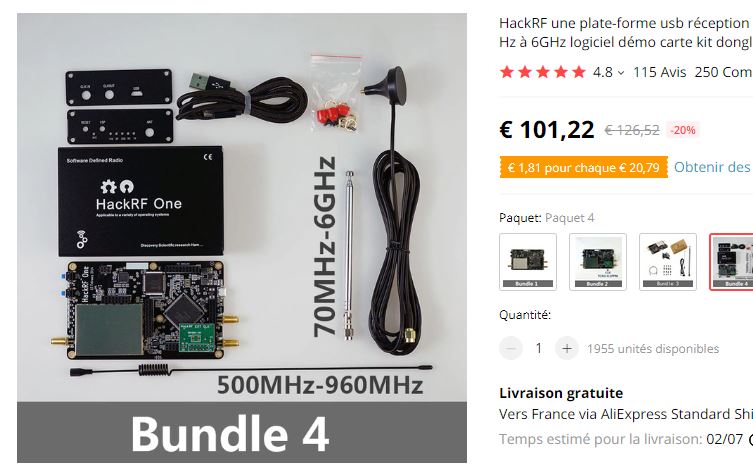
Hardware
It’s an old Desktop-PC with its 5v and 12v power supply that houses the QO-100 transceiver.
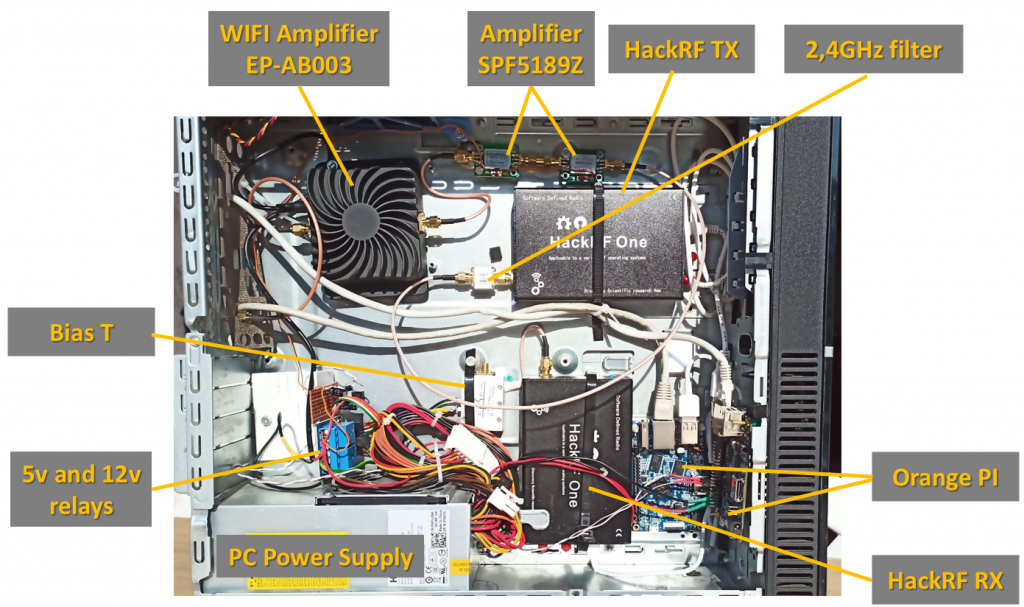
- Remote SDR V5 -Raspberry 4B or Orange Pi Image Installation
- Remote SDR v5 – Manual Installation
- Remote SDR v5
- QO-100 Satellite Live
- RTTY
- Troubleshooting
- QO-100 Transceiver
- SSTV
- WSJT-X – FT8
- Omnirig – Remote SDR
- Communication Ports
- Tone generators
- Setting of GPIO outputs
- Band Scanning
- Gains and Dynamics
- Frequencies Management
- Launch of Remote SDR
- CPU Cooling
- Web GUI
- Microphone and signal processing authorization
- Configurations
- Characteristics
- Introduction to Remote SDR
- Remote SDR – Audio Channels
- CW with Remote SDR
- Rotary Knob and Morse Manipulator for Remote SDR
- VHF and UHF NBFM Transceiver
- Remote SDR v4
- Gpredict — Remote SDR
- Remote SDR V4 – Raspberry Pi 4B or Orange Pi Zero 2 image installation
- Remote SDR v4 – Manual Installation
- SA818 – RTL-SDR
- Remote SDR – Examples of realization
- Transmit over QO-100 satellite with a Smartphone
- Remote SDR V2 – Software Architecture
- Remote SDR V1- Purchase
- Remote SDR V1 – Man Machine Interface
- Remote SDR V1 – Signal Processing
- Web Client to GNU Radio
- GNU Radio to Web client
- Remote SSB Transmitter
- Remote SSB Receiver
- GPIO on Orange PI One Plus H6
- TCXO installation on HackRF
- Q0-100 Transceiver with 2 SDR – Remote SDR V1



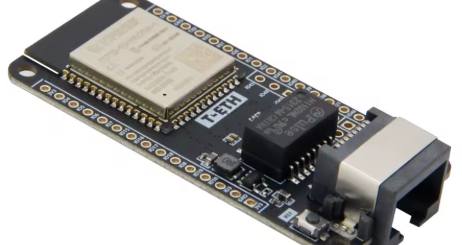




Hi Andrè,
Congrats to you QO-100 station, it works fine, as I know form our QSO today. Your description is nice to read and very impressive. A lot of work and a good job!
73 es 37
Nils DH0HAN