With version 2.1 of “Remote SDR”, it is possible to use your smartphone to monitor traffic on QO-100 and even transmit.
The principle of “Remote SDR” is to control a transceiver using a simple web browser. Nothing to install on your PC or Smartphone. The transceiver is made up of 2 SDRs (Software Defined Radio) driven by Orange Pi microcomputers (similar to Raspberry Pi) which perform signal processing and provide web pages. Technical details here :
https://f1atb.fr/index.php/2021/05/03/remote-sdr-v2-2/
The demo video
Remarks
To be able to listen to its feedback, it is recommended to use headphones and a separate microphone. The HP and the microphone of the smartphone are not very compatible to avoid interference.
Wifi at home must work well, otherwise it’s like on Whatsapp or Skype, it cuts into slices.
Use authorization
It should be limited to local use. QO-100 regulations prohibit remote control of a station.
Remote operation of an amateur radio station via QO-100 is only permitted if the station belongs to the operator himself and is operated at his own location. He must always have full control over the station and in particular be able to switch it off immediately if, for example, interference occurs.
Either way, I recommend a transmitter security system as described here.
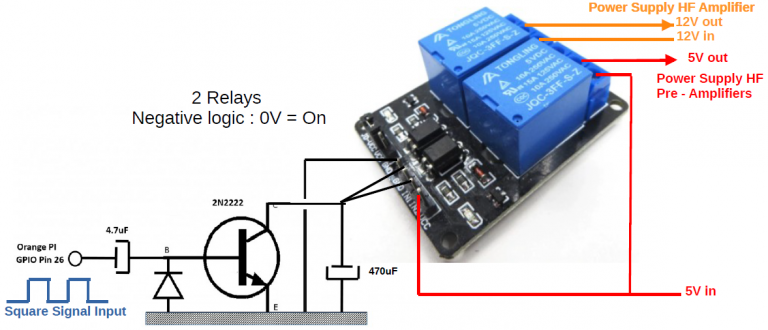
Hello Andre,
For start, big thank you for all the information you provide here! This is great information and is useful for many of us in the ham radio community.
I do have a question.
Still now, most of your updates and articles still mention that the HW setup is to use two Orange Pi boards and two HackRF boards for the full duplex. I would like ask, is there a reason why you prefer that setup over just using one Orange Pi and one ADALM Pluto?
Many user use the Pluto HW, but you seem to prefer 2x HackRF. I am curious to hear your thoughts on this.
Two Orange PI and Two HackRF allow to cover a wider band from 1MHz up to 6GHZ and process in real-time a band of 2MHz, for example 144 to 146 MHz.
With the Pluto the band coevered is lower and you can process in real-time only 1MHz with one Orange PI. Pluto is a good solution for QO-100, but you need to stabilize the internal oscillator.
Thank you for the reply, that makes Sense.
My Pluto and Orange Pi came from the mail today, so as I have time I’ll start working on my setup.
I did get the Pluto rev-D, so first I need to figure out what’s the right FW for it, and next how to get a HW PTT out of the Pluto to key a TX amplifier.
With Remote SDR, you can have a signal on a pin to key a TX amplifier. This is defined in the configuration file of the TX. You do not need to modify a Pluto to get a TX signal.
You have also the security system as described here
https://f1atb.fr/index.php/2020/06/23/remote-ssb-transmitter/
to switch the power of the transmitter.
It is the system I used since one year on my QO-100 setup.
73
André